- Contents
Interaction Attendant Help
Data about a particular workgroup (ACD or Custom)
Follow these steps to create a logical expression based upon data about an ACD or custom workgroup:
-
If you have not done so already, open the Expression Type wizard by pressing the Create Logical Expression button on a Logical Transfer node.
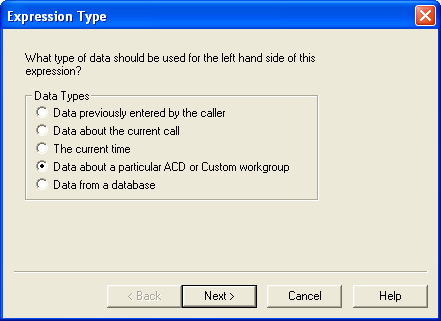
-
Select Data about a particular ACD or Custom workgroup. Press Next.
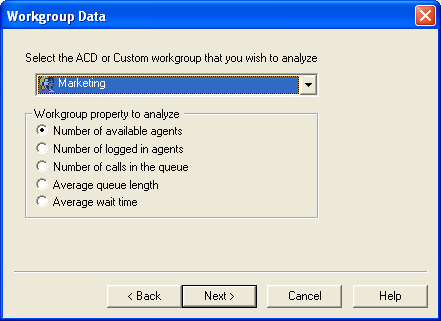
-
Select an ACD or custom workgroup to analyze.
-
Select a Workgroup property to analyze. Press Next to proceed. The dialog that appears next differs for each property selection. You can analyze based upon the number of available agents, the number of logged in agents, the number of calls in the queue, the average queue length, or the average wait time.
When you press Next, you are prompted to select a comparison operator for the selected property, and to define what the property is compared to—which can be either a predefined value or a runtime workgroup statistic.
Number of available agents
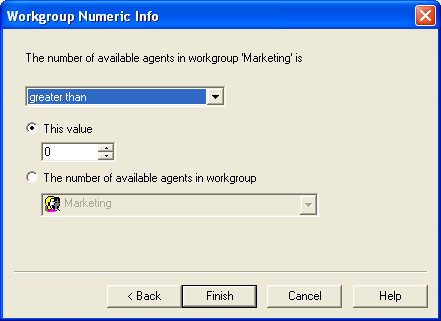
Select a comparison operator, and then define a value or statistic to compare the workgroup property to.
Number of logged in agents
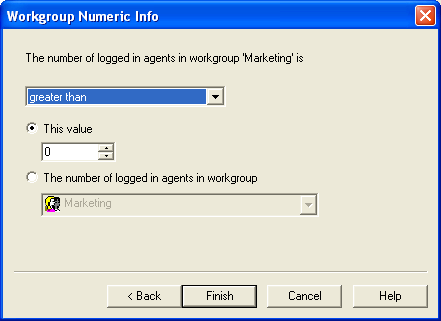
Select a comparison operator, and then define a value or statistic to compare the workgroup property to.
The number of logged on agents can be inaccurate if the following scenario exists for the workgroup:
- A supervisor is a member of the workgroup
- And the supervisor logs on to IC Business Manager or Interaction Administrator
- And the supervisor logs on to Interaction Desktop or Interaction Connect.
If the workgroup meets this scenario, the CIC server increments the Logged On count due to the supervisor logons. The CIC server does not decrease the Logged On count until the supervisor logs out of both applications. To correct the Logged On count, you can remove the supervisor from the workgroup or set the SetPersistedStatusOnLastStationLogout server parameter to True.
Number of calls in the queue
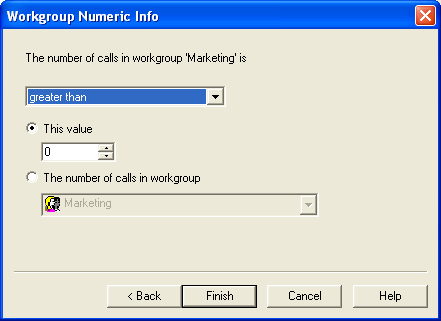
Select a comparison operator, and then define a value or statistic to compare the workgroup property to.
Average queue length
The Average Queue Length is the average duration of currently connected calls on the queue in seconds.
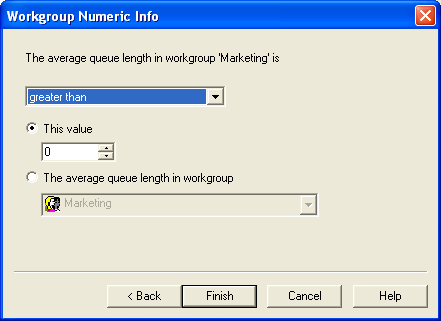
Select a comparison operator, and then define a value or statistic to compare the workgroup property to.
Average wait time
Average wait time is calculated by adding the total wait time for all calls answered in a given period (the previous 30 minutes) and dividing that total by the number of calls answered in that period.
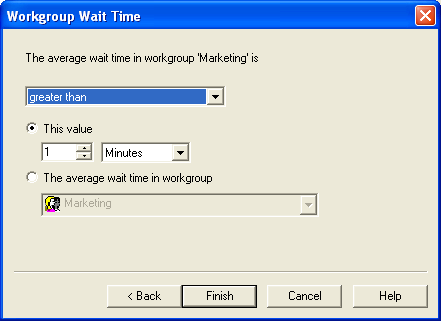
Select a comparison operator, and then define a value or statistic to compare the workgroup property to. -
Press Finish. When the wizard ends, the result of your expression is displayed in the Expression to Evaluate frame, back on the Logical Transfer form.
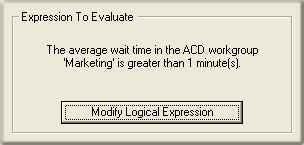
Related Topics



