- Contents
Interaction Attendant Help
Data about the current call
Follow these steps to create a logical expression based upon data about the current call:
-
If you have not done so already, open the Expression Type wizard by pressing the Create Logical Expression button on a Logical Transfer node.
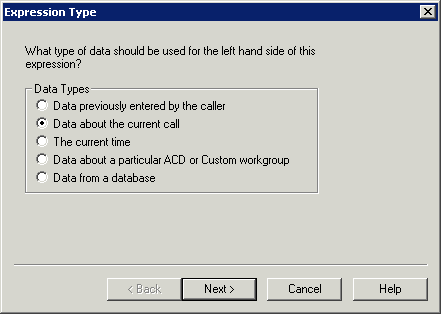
-
Select Data about the current call. Press Next.
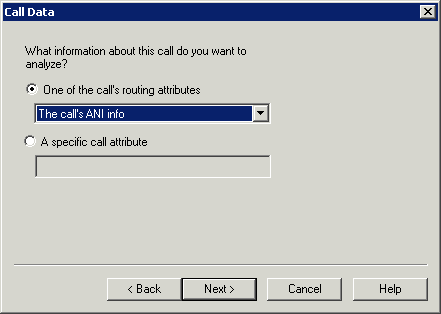
-
The next step is to identify the call information to analyze. You can examine call routing attributes such as ANI, DNIS, or trunk line, or a call attribute. Select information to analyze, and then press Next.
-
The dialog that appears next depends upon the type of data you chose to analyze:
Note: You can create comparison operators for call routing attributes such as ANI, DNIS, trunk line, or call attributes, and compare against a value that is either a string value or a numeric value.
The call's ANI info
When you select this option, you are prompted
to choose a comparison operator, a value, and a string or numeric data
type. The value is the caller's telephone number entered as a string as
it exists in the interaction attribute ‘Eic_LocalTn’ (set when the call
first arrives in the system) and is typically a full SIP address, or entered
as a number without dashes in standard numeric telephone number format.
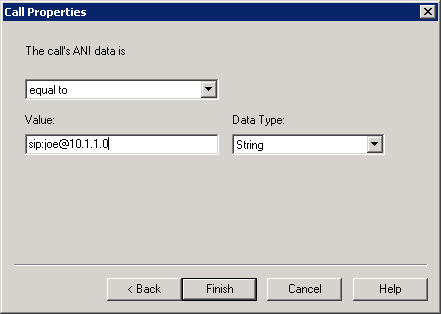
The call's DNIS info
When you select this option, you are prompted to choose a comparison operator,
a value, and a string or numeric data type. The value is the telephone
number the caller dialed entered as a full SIP address, or entered as
a number without dashes in standard numeric telephone number format.
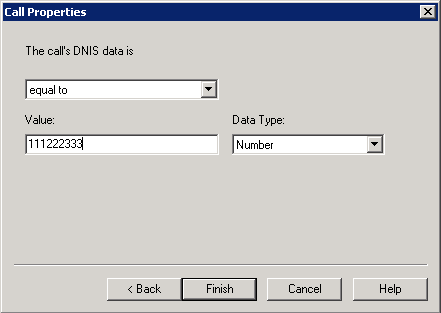
The call's trunk line
When you select this option, you are prompted to choose a comparison operator,
and the trunk line that the caller is on.
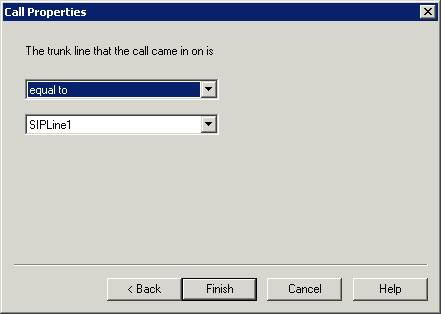
A specific call attribute
When you select this option, you are prompted to enter the name of a call
object attribute. Press Next. Then choose a comparison
operator, enter the value of the named call attribute, and select a string
or numeric data type.
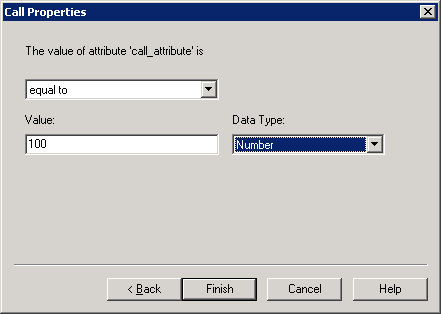
A call attribute is a piece of information about an object
that travels with it throughout the Customer Interaction Center. For
example, one standard attribute of a call object is the telephone number
of the person who placed the call. A call object can have as
many attributes as are needed. Attributes stay with a call
until it is disconnected.
The CIC supports application programming interfaces (API's) that provide
access to call object attributes. Dynamic Data Exchange (DDE)
is commonly used to accomplish this, as is the Interaction Client Win32
COM API.
Attributes typically store information that is passed to a database or
a third-party application. For example, CIC can be set
up to "pop" a database application when an incoming call arrives
at an agent's workstation.
For information about attributes, DDE and other APIs, see the System
APIs section of the master documentation library on your CIC server. The
Interaction Attributes Technical Reference describes attribute
names that are reserved by CIC.
-
Press Finish. When the wizard ends, the result of your expression is displayed in the Expression to Evaluate frame, back on the Logical Transfer form.
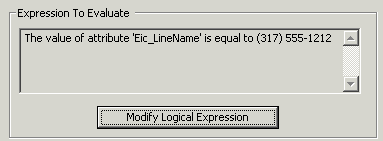
Related Topics



