- Contents
Interaction Attendant Help
Data from a database
Follow these steps to create a logical expression based upon data retrieved from a database:
-
If you have not done so already, open the Expression Type wizard by pressing the Create Logical Expression button on a Logical Transfer node.
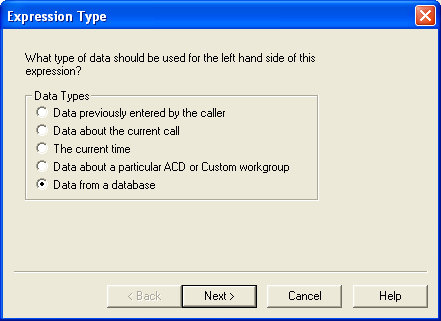
-
Select Data from a database. Press Next.
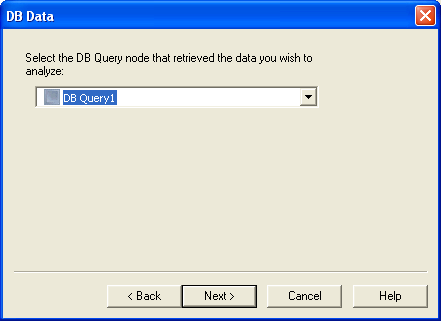
-
Identify the database query that retrieves the data to be analyzed.
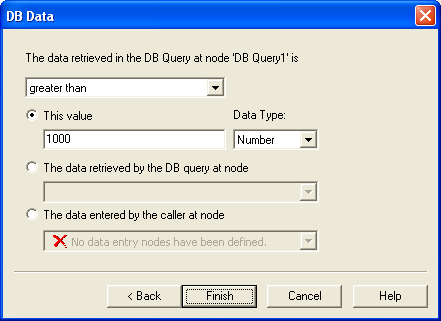
-
Select a comparison operator, and then define the value, query result, or call-entered data that the database query result will be compared to.
-
Press Finish. When the wizard ends, the result of your expression is displayed in the Expression to Evaluate frame, back on the Logical Transfer form.
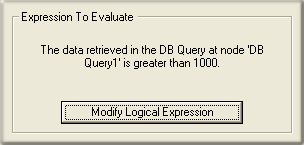
Related Topics



