- Contents
Interaction Attendant Help
 Remote Data Query
Remote Data Query
The Remote Data Query action calls a web service to retrieve data returned in call attributes. This action works like a Database Query, but calls a SOAP web service to retrieve data. Also, it allows for multiple data items to be retrieved instead of a single item. The data items retrieved are returned in call attributes as specified in the configuration.
The example configuration in this topic retrieves the current temperature for a hard-code ZIP (46278), and puts the value returned into a call attribute that could be played back to the caller using a Play Info node. The table below lists configuration
|
Example Web Service |
|
|
Example SOAP Action |
|
|
Example XML |
<?xml version="1.0" encoding="utf-8"?> <soap:Envelope xmlns:soap="http://schemas.xmlsoap.org/soap/envelope/" xmlns:xsi="http://www.w3.org/2001/XMLSchema-instance" xmlns:s="http://www.w3.org/2001/XMLSchema" xmlns:enc="http://schemas.xmlsoap.org/soap/encoding"> <soap:Body> <tns:GetCityWeatherByZIP xmlns:tns="http://ws.cdyne.com/WeatherWS/"> <tns:ZIP>46278</tns:ZIP> </tns:GetCityWeatherByZIP> </soap:Body> </soap:Envelope>
|
Node Characteristics frame
Options in this frame name the node, assign the digit used to select it, and establish whether or not it is active, used by default, logged, or tracked for reporting purposes.
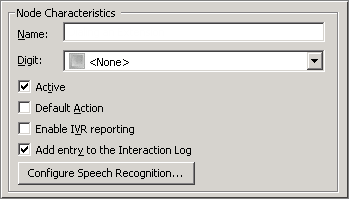
Name field
The label you enter here becomes the name of the node in the tree structure.
Digit list box
Use this list to select the key that callers press to enter a caller data entry operation. When you assign a digit, the list displays only available digits—those that are not already in use at this level of the tree. If no digit is assigned, callers cannot invoke the operation directly. It is possible to create menu options that are invoked by a routing process, rather than by a user selection. For details, see invoke a menu operation automatically.
Active check box
By default, forms are "on", or "active", which means that Interaction Attendant will process them. If you uncheck a form's Active check box, the name of the node turns gray in the tree to indicate that the form is inactive. Interaction Attendant and its handlers will thereafter ignore the form and its children. Use this feature to save a configuration that you are testing. Inactive forms are invisible to callers. When a node is inactive, it appears grayed out in the tree view.
Default Action check box
At any given "level" in the tree structure, one node can be marked as the default action. The operation defined by the default node is performed if the caller does not press a key within the timeout period specified by that menu. The icon for default forms has a green border in the tree structure. Any node below a menu or schedule can be marked as the default action, by checking the form's default action check box.
Enable IVR Reporting
This option determines whether or not reporting data will be collected when control passes through this node. Several IVR Reports summarize this information. IVR Reporting is disabled by default. Enable it to capture the date, time and duration of time that the call remained in the node and its children. This option is hidden when Attendant is connected to a server that does not have reporting installed. For more information about this feature, see IVR Reporting Option.
Add entry to the Interaction Log
When this option is enabled, information about this node is appended to the call's Interaction Log when the call enters this node. This helps track the path that a call took through Attendant. The Interaction Log is maintained for reporting purposes. See View the Interaction Log for details.
Configure Speech Recognition... button
Select this button to configure words or phrases that can be associated with menu options. Callers can verbally indicate the options they want in the IVR instead of pressing a digit on the phone. You can enter multiple words and phrases for each menu item, just as callers may phrase the same request in different ways. For example, "transfer funds" or "funds transfer". See Add Speech Recognition keywords or phrases to Inbound Call Operations.
Data Query Input frame
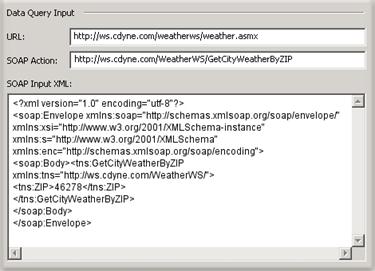
URL
The URL of a SOAP web service.
SOAP Action
The SOAP Action to execute. A SOAP action indicates to the service what action it should perform.
SOAP Input XML
An XML message that contains:
-
a Header element that contains header information
-
a SOAP Envelope element that identifies the XML document as a SOAP message
-
a Body element that contains call and response information. In the example above, the zip code (46278) is passed in the ZIP element. To reference a call attribute in the SOAP Input XML field, the Body element can contain references to call attributes in the form: $(AttributeName)
-
For example: <tns:ZIP>$(ATTR_Zip)</tns:ZIP>
Data Query Output frame
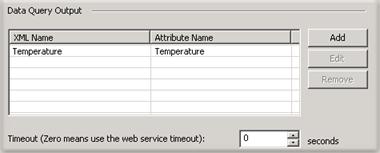
This section configures attributes that will receive the result values from the web service. To complete this section, click Add. You will be prompted to identify the name of the XML service result element that contains the data, and for the name of a call attribute to hold the data returned.
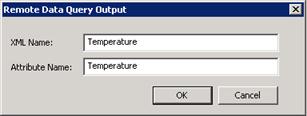
You can define multiple attributes to receive additional data items returned by the service.
Security
Use enhanced SOAP request tool (with SSL and user authentication support) check box
Check this option to specify that the handler should use the enhanced SOAP request tool that has support for SSL and user authentication. Checking this box enables use of SSL, and also enables the Enhanced SOAP Request Tool Configuration button, so that you can open the dialog that manages configuration parameters for SSL.
Enhanced SOAP Request Tool Configuration button
Opens SSL configuration parameters for editing in the Enhanced SOAP Tool Configuration dialog.

Username/Password
Username and password for sites that require HTTP authentication.
Certificate Subject’s Common Name
The common name on the security certificate. The certificate common name usually matches the site name exactly. For example, if the site is "www.domain.com" you would enter a common name of www.domain.com, unless you elect to use a wild card such as *.domain.com that matches all sub-domains of the domain.com.
Ignore unknown SSL certificate authority
When checked, continue processing if the SSL certificate authority is unknown.
Ignore wrong SSL certificate usage
When checked, continue processing if the SSL certificate is malformed (e.g. no subject name).
Ignore SSL certificate name mismatch
When checked, continue processing if the hostname of the visited host and the server certificate do not match.
Ignore invalid SSL certificate date
When checked, continue processing if the SSL certificate has expired or its date is invalid.
Request Timeout
Sets the maximum time in seconds to wait for request to be sent and response to be completely received.
Connect Timeout
Sets the maximum time in seconds to wait for connection to be established.
DNS Resolve Timeout
Sets the maximum time in seconds to wait for name resolution to complete.
Timeout and Error Handling options
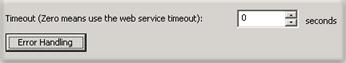
You can set a custom timeout interval that takes the failure path if the service does not respond within a specific number of seconds. If you leave this value at its default value (0), the web service's timeout will be used.
Error handling is also configurable. You can respond to errors by setting up a custom jump, or use the default error handling at the schedule level. The default error handler for the schedule is used by default, but you can change the error handler to jump to a custom location by clicking the Error Handling button.
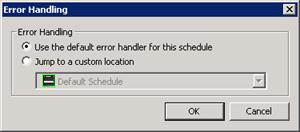
Action When Finished frame
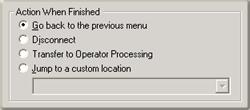
That action when finished path is taken upon a successful call to the web service.
Go back to previous menu
This option sets up a simple loop that "reruns" the menu from the top.
Disconnect
This option disconnects the call when the operation is completed successfully.
Transfer to Operator Processing
Transfers the call for evaluation by operator profiles defined for this server.
Jump to a custom location
This option allows you to jump to any profile, schedule, menu, or operation that is defined for the current server.



