- Contents
Interaction Attendant Help
The current time
Follow these steps to create a logical expression based upon the current time:
-
If you have not done so already, open the Expression Type wizard by pressing the Create Logical Expression button on a Logical Transfer node.
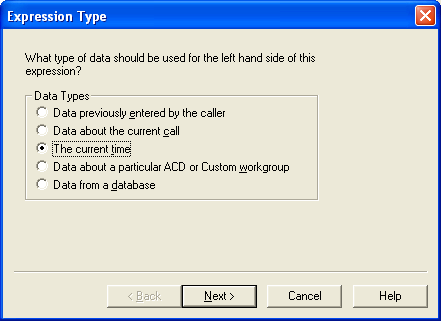
-
Select the current time. Press Next.
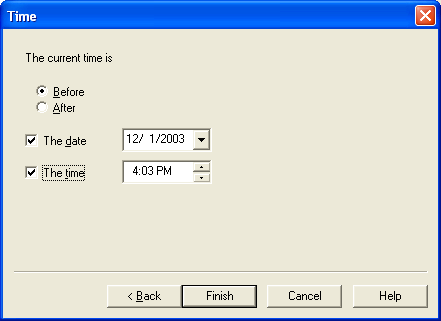
-
Select a comparison operator (Before or After) and date and time values. You must select a date or a time, or both.
-
Press Finish. When the wizard ends, the result of your expression is displayed in the Expression to Evaluate frame, back on the Logical Transfer form.
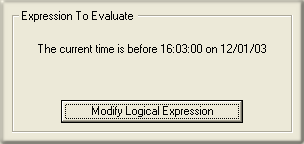
Related Topics



