- Contents
Interaction Administrator Web Edition Help
View Users
In CIC, a user is someone who has a valid domain user name and an associated mailbox user profile on the network mail server (for example, Exchange Server or Notes server). Each user must have a name that is registered as a valid network account and email user account before the user can receive calls on the CIC system.
Users have their own extensions separate from physical station devices. Users may have their own call routing preference separate from phone devices, as well. This allows users to log in to the system from any station or remote location.
Note: The above information does not apply to Interaction Message Store users. Interaction Message Store uses mailboxes that are kept on the CIC server, so network mailboxes are not required.
The View Users page displays users in a list in the master view, and displays details of the currently selected user in the details view. You can take actions on the users in the list view, such as edit, delete or copy, and you can add a new user. You can change the way the list is displayed, such as change visible columns, sort by column, and filter.
To view users:
-
Click the View Users action under the User Management category:
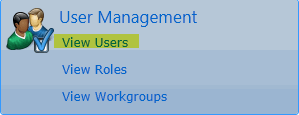
...or Click View Users in the breadcrumbs if available. -
The View Users page is displayed.
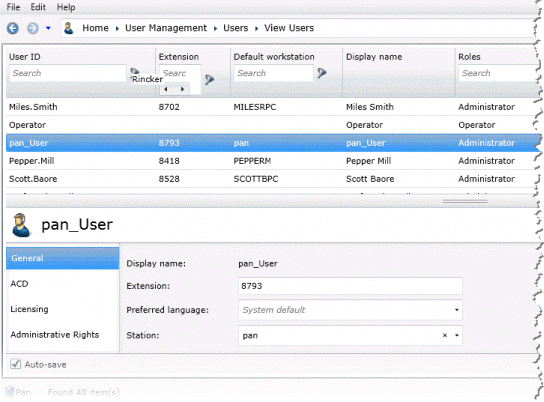
-
The details of the selected user are displayed in the details view.
Related Topics:
Introduction to Interaction Administrator Web Edition