- Contents
Interaction Desktop Help
Email List
The Email List displays the email messages in the currently selected Email Folder. If you do not select a folder or do not display the Email Folders view, the Email List displays all the messages in your queue (My Interactions).
You can select and arrange the columns in the Email List. You can sort this list by clicking on a column heading. You can add or remove buttons from the toolbar.
Tip: If any of the interactions in a folder are in an Alerting state, the name of the folder is bold in the Email Folders view.
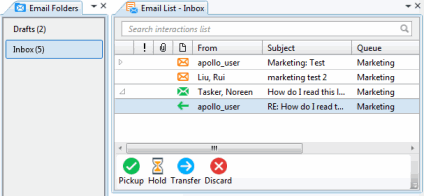
Related Topics



