- Contents
Interaction Desktop Help
Email Views
You can manage email interactions in dedicated email views. These include:
-
Email Folders
-
Email List
-
Email Editor
Some default Client Templates combine these views into a single workspace. This workspace can include the Response Management view which enables you to use stored responses in your email replies. If you have the Customize Client Security right, you can add, remove, and rearrange views in an Interaction Desktop workspace. The Email views are available in the Email category in the Create New View dialog box.
Important: If you do not display the Email Editor, you can use the Email Window for Incoming Messages and Email Window for Outgoing Messages to view and respond to your email messages.
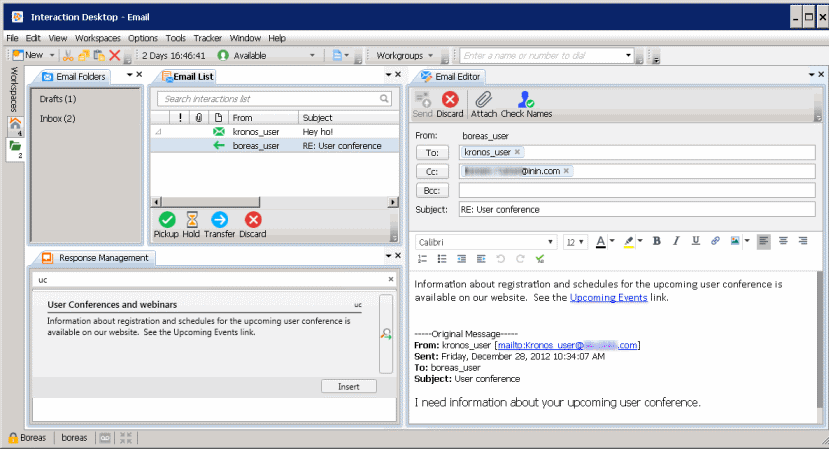
Related Topics



