- Contents
Interaction Desktop Help
Reset View Layout
Your CIC administrator can assign a client template to you in Interaction Administrator. Client templates determine which views appear in your interface and the layout of these views. You can reset the layout of your CIC client views to that of your last applied template.
Tip: You can display the Interaction Desktop Navigation Pane by selecting View > Reset pane layout.
To return to the views in your last template:
-
In the Configuration dialog box, select the Views node.
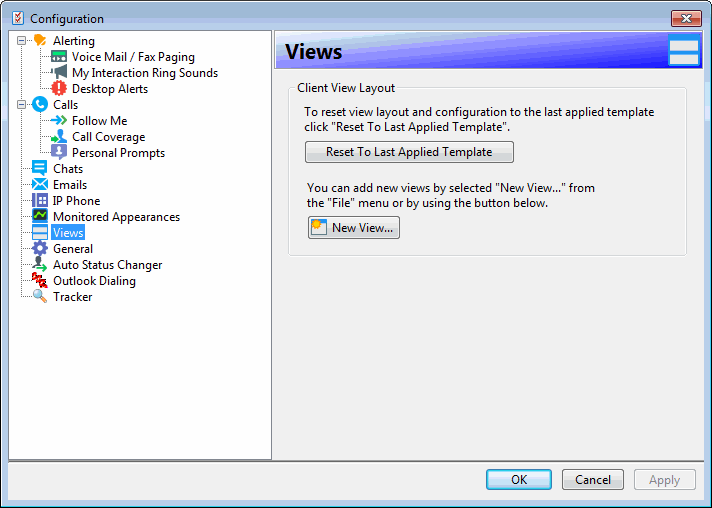
-
In the Views properties details pane, click Reset to Last Applied Template.
Note: A description of the selected layout appears below the view layout drop-down list.
Result: A Configuration dialog box appears, asking you to confirm that you want to return the layout to its default settings.
-
At the prompt asking if you want to "Reset Template," do one of the following:
- To continue, click OK.
Result: Your CIC client views are automatically restored to the configuration in your assigned client template.
-
- To cancel, click Cancel.
-
In the Configuration dialog box, click OK.
Related Topics



