- Contents
Interaction Feedback Help
Adding branching logic to a survey
Adding branching logic to a survey allows the survey to change according to user responses to specific questions. In a survey with branches, relevant questions are offered according to the user’s specific situation. With branching, questions can be skipped or another question can be asked based on the user response to a branching question.
After your survey has been created and you have added all your questions to the survey, you can add branching to specific survey questions. Branching is configured in the Interaction Feedback Question View. Branching options can be configured for the following question types: True/False, Multiple Choice, and Numeric Range. Free Form (recording) questions cannot be configured as a branching question. Each question type has its own set of branching options.
For step-by-step instructions on configuring each question type for branching logic in your survey, see “Appendix B. Add branching logic to a survey" in the Interaction Feedback Technical Reference, available in the PureConnect Documentation Library on your CIC server. The latest version of this document can also be accessed from the PureConnect Documentation Library at help.genesys.com.