- Contents
Interaction Feedback Help
Editing Questions
Questions can be edited in the Interaction Feedback Question view, which is displayed in the workspace.
To edit the settings for a question:
-
In the Survey Definition pane, under the survey, select the question. The question properties are displayed in the workspace.
-
Enter your changes, and when you have finished, right click and in the shortcut menu, select Save question.
Note You can change the order questions appear in a survey. To do this, from the Interaction Feedback Navigation Pane, select a Question in a Survey. Right-click on the Question, and on the shortcut menu click Up or Down. The position of the question is reordered in the survey.
Detailed instructions on using the Create Survey Wizard to add a question to a survey are in the Interaction Feedback Technical Reference, available in the PureConnect Documentation Library on your CIC server. The latest version of this document can also be accessed from the PureConnect Documentation Library at help.genesys.com.
For a quick look at the available question settings, see Question View.