- Contents
Interaction Feedback Help
Creating a Survey Group
Create survey groups to organize surveys into logical groups and to control user access to those surveys.
To create a survey group:
-
From the Interaction Feedback Navigation Pane, under Survey Definition, select Survey Definition. The Add Group button is now available on the Toolbar.
-
Click the Add Group button. The Create New Group dialog is displayed.
-
Type a Name and Description for your new group, and click OK. The new survey group is added to the bottom of the survey group list and is indicated by the group icon
 .
.
To learn how to create a new survey for a group, see Adding a Survey to a Group.