- Contents
Interaction Feedback Help
Deactivating a Survey
In order to modify an activated survey, it must be deactivated.
There are two ways to deactivate a survey, in the Survey view and in the Survey Activation view.
Deactivating a survey in Survey view
To deactivate a survey while viewing a survey:
-
In the Survey Definition pane, select the name of the survey to be deactivated. The survey is displayed in the workspace.
-
Click Deactivate.
Deactivating a survey in Survey Activation view
To deactivate a survey from a list of all available surveys:
-
In the Survey Definition pane select Survey Definition. The Survey Activation view is displayed in the workspace.
-
From the list of surveys, select the name of the survey you want to deactivate.
-
Click Deactivate.
When you click Deactivate, a confirmation dialog is displayed with three choices: Yes, No, or Cancel.
- When you choose Yes, all previous survey results will be purged, and the survey is deactivated.
-
When you choose No, survey results are not purged and the survey is deactivated. Previous survey results will be mixed with new survey results. Consider selecting No if you are changing something minor. However, this might cause confusion in long-term reporting, for example if you add a new question.
-
When you choose Cancel, survey results are not purged and the survey is not deactivated.
Related Topics