- Contents
Interaction Recorder Client for IC Business Manager Help
Scorecard Searches
Scorecard searches are created in the workspace by selecting search attributes that are grouped into four main categories: Scorecard, Scores, Scored Participant, and Scoring Individual.
After you create a scorecard search, simply run the search. The search results are displayed in a graph or a grid in the Search Results view in the workspace. Scorecard search results are displayed initially in a pie chart.
In the Navigation pane, you can create Public and Private Searches. Scorecard searches are easily built in the workspace using the SearchBuilder control and selecting search attributes. Scorecard Search Attributes are grouped into four main categories:
-
Scorecard
-
Scores
-
Scored Participant
-
Scoring Individual
After adding an attribute to your search, use the SearchBuilder control to configure simple and rich attributes in the workspace.
For details on search attributes for each of these categories, see Scorecard Search Attributes.
SearchBuilder control
After adding an attribute to your search, use the SearchBuilder control to configure simple and rich attributes in the Workspace.
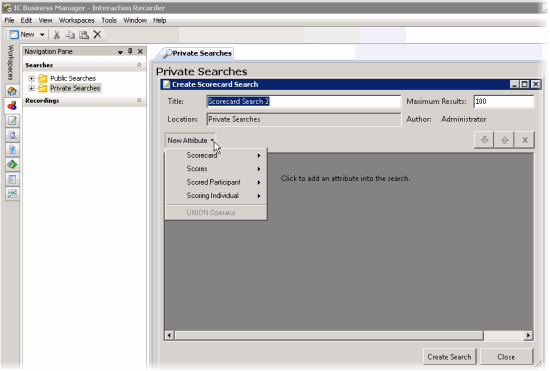
Related Topics