- Contents
Interaction Recorder Client for IC Business Manager Help
Show or Hide the Details Panes
Use the Show command on the shortcut menu to display the Details pane and Media Details pane in the Workspace, or hide the panes.
To show the Details or Media Details panes in the Workspace:
-
From the Search Results View, right-click to display the shortcut menu.
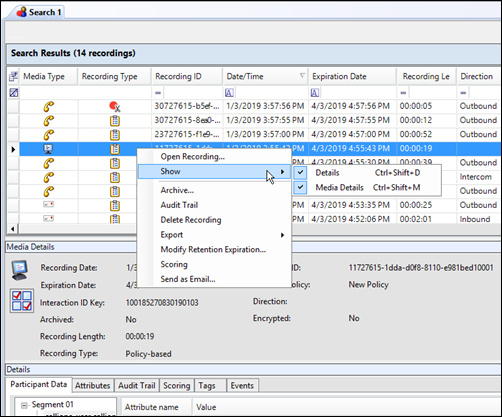
-
Point to Show and select the pane you want to display.
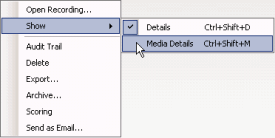
The pane is displayed and is selected in the check box.
To Hide a pane, from the shortcut menu point to Show and select the pane you want to hide. The check box is cleared and the pane is hidden.
Related Topics
Working with Recording Search Results