- Contents
Interaction Supervisor Help
Agent Assistance dialog
The Agent Assistance dialog manages assistance requests in one place. It displays assistance requests from agents in workgroups that the supervisor is responsible for, along with the name of the agent, interaction details, problem description, and if it is being answered.
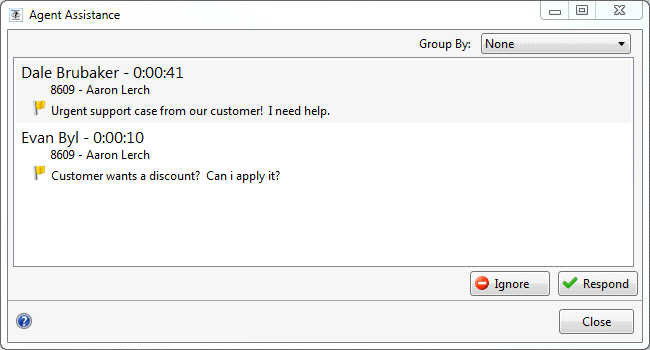
This dialog is displayed when a supervisor selects View Assistant Requests from the Tools menu. It also appears when a supervisor responds to an assistance request toast notification, by clicking the Manage Assistance Requests link.
Group By
When multiple requests are in queue, this drop list organizes items by Workgroup or by Responses. When organized by Workgroup, requests from the same workgroup appear share expander.
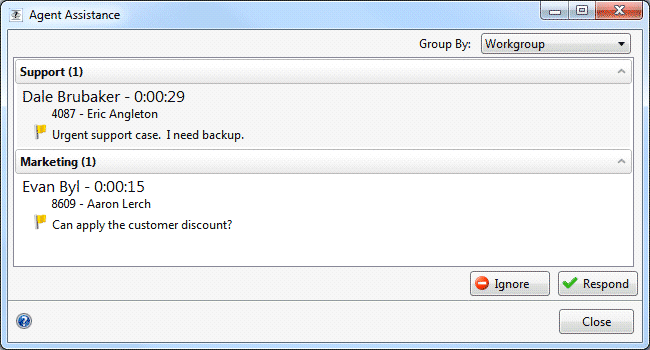
When grouped by Responses, the expander organizes request by the number of responses. In the example below, there are two requests when a supervisor has not responded to.
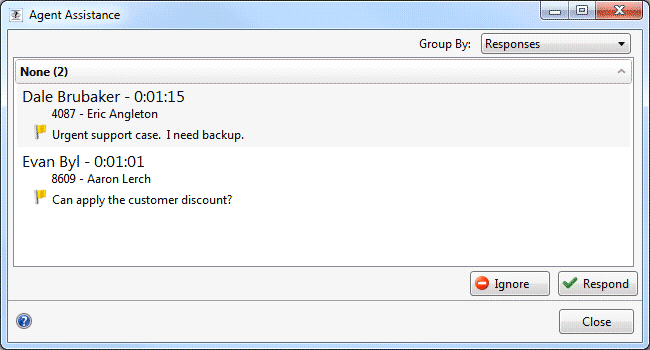
Ignore button
Ignores an assistance request. If another supervisor is available, the request remains open until all available Supervisors have ignored or responded.
Respond button
Opens the Respond to Assistance Request dialog, allowing the Supervisor to chat with the agent, or perform operations on the interaction, such as coaching or recording.
Help button
The help button opens this help topic.





