- Contents
Interaction Supervisor Help
Agent Selection dialog
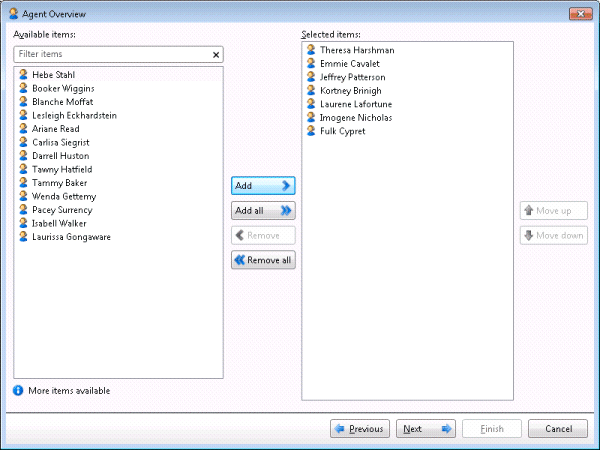
This dialog selects agents to include as criterion for a view. The list on the left shows available agents. The list on the right displays agents selected for inclusion in the view.
Add button
Adds available agents to the list of selected agents.
Add all button
Adds all available agents to the list of selected agents.
Remove button
Removes selected agent names from the list on the right.
Remove all button
Clears the list of selected agents.
Move up button
Modifies the display order of agents in the view. Higher items in the list the more leftmost in the view.
Move down button
Modifies the display order of agents in the view. Lower position in the list is more rightmost in the view.
Related Topics





