- Contents
Interaction Supervisor Help
Module Management dialog
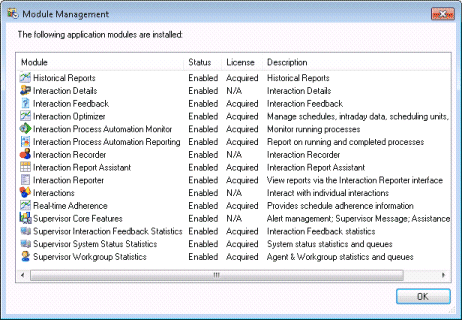
The Module Management dialog appears when Module Management is selected from this Tools menu. This dialog lists installed application modules, whether they are enabled, and whether a license has been acquired allowing usage. See Licenses, Security and Access Control Rights for more information.
Module
Name of application module.
Status
Indicates whether or not the module is enabled by Access Control Right.
License
Indicates whether or not a license to use the module was acquired.
Description
Provides a general indication of module functionality.
OK button
Dismisses the dialog.





