- Contents
Interaction Supervisor Help
Select Enterprise Group dialog
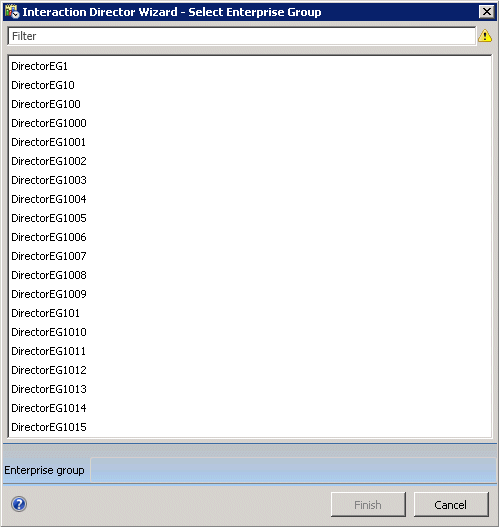
This dialog selects an Interaction Director Enterprise Group to display when an Enterprise Group Details view is added.
Filter box
Selects a subset of names in the list based on user input of a partial or full Enterprise Group name.
Enterprise Groups list
Names of Enterprise Groups. Enterprise Groups are logically related queues that conceptually represent the target destination of a routed call.
Help button
Opens this help topic.
Finish button
Displays the Enterprise Group Details view for the group selected.
Cancel button
Closes the dialog and cancels the new view.





