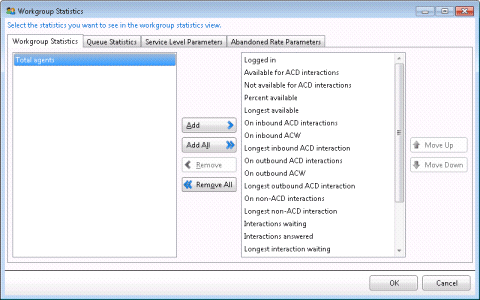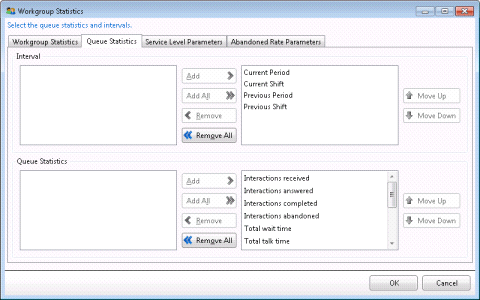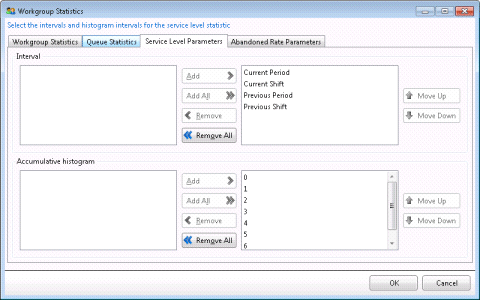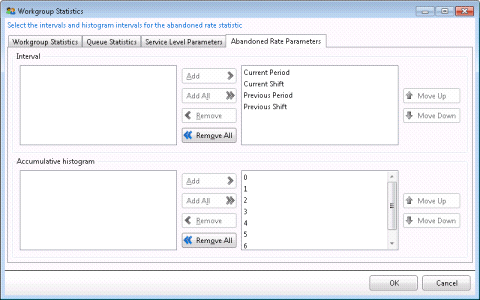- Contents
Interaction Supervisor Help
Workgroup Statistics dialog
This dialog has multiple tabs used to select statistics, periods, and histogram intervals for service level and abandonment rate. The Add and Remove buttons move a selection from one list to another. Add All and Remove All move all items from one list to another. OK applies changes and dismisses the dialog. Cancel dismisses the dialog without applying changes.
|
Description |
Tab |
|
Options on the Workgroup Statistics tab are used to select workgroup statistics to include in the view. Workgroup statistics summarize ACD interactions, such as the number of agents logged in, and other particulars that are common to the workgroup as a whole. |
|
|
Options on the Queue Statistics tab select agent statistics for interval periods. These statistics summarize the activity of call center agents, by reporting average talk time, longest talk time, average wait time, and other particulars that are common to a group of agents. |
|
|
Options on the Service Level Parameters tab select time and histogram intervals for the service level statistic. The range of service level histogram intervals are cumulated downwards by default. You can include or exclude any of the ranges below for call, chat, email, generic, callback and work items: 0 0-20 1 0-30 2 0-40 3 0-60 4 0-120 5 0-240 6 Total |
|
|
Options on the Abandoned Rate Parameters tab select time and histogram intervals for the abandoned rate statistic. The range of abandon rate histogram intervals are cumulated downwards by default. You can include or exclude any of the ranges below for call, chat, email, generic, callback and work items: 0 0-20 1 0-30 2 0-40 3 0-60 4 0-120 5 0-240 6 Total |
|
Related Topics