- Contents
Interaction Supervisor Help
Workgroup Statistics Selection dialog
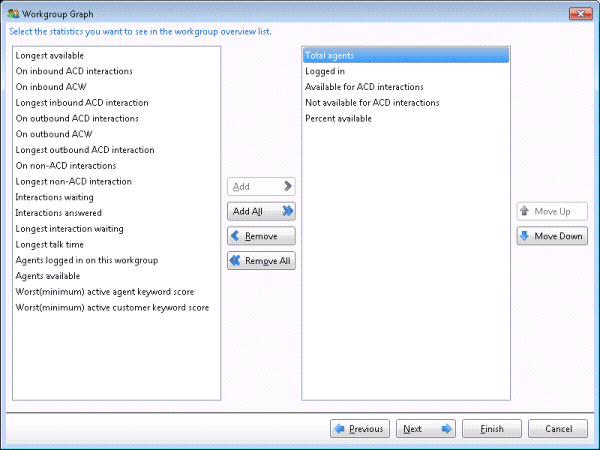
Use this dialog to specify which workgroup statistics appear in a view. Workgroup statistics summarize ACD interactions, such as the number of agents logged in, and other particulars that are common to the workgroup as a whole.
The Add and Remove buttons move a selection from one list to another. Add All and Remove All move all items from one list to another. Move Up and Move Down reorder selections so that they appear more or less prominently in the view.
Related Topics





