- Contents
Interaction Supervisor Help
Workgroups Selection dialog
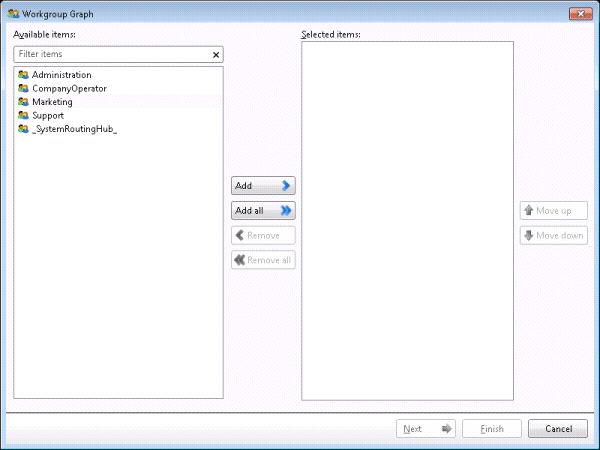
This dialog selects one or more workgroups for a view. You can filter the list of workgroup names by typing in the Filter box above the list of available items. To display additional items, you may need to type part of a workgroup name in the Filter box. When more than 20 workgroups exist in the system, only the first 20 are shown, and an indicator ( ) informs that more are available. If you select more than 20 workgroups, an indicator (
) informs that more are available. If you select more than 20 workgroups, an indicator ( ) informs that you need to remove some to continue.
) informs that you need to remove some to continue.
Available items list
Items not selected for inclusion appear in this list.
Selected items list
Items selected for view inclusion appear in this list.
Add
Moves selected available items to the list of selected items.
Add all
Moves all items from the Available items list to the Selected items list.
Remove
Move a Selected Items entry to the Available items list.
Remove All
Removes all items from the Selected items list.
Move up
Modifies the display order items in the view to make the selection more prominent.
Move down
Modifies the display order of items in the view to make the selection less prominent.
Related Topics





