- Contents
Interaction Marquee
Introduction to Interaction Marquee
Interaction Marquee exists inside of Interaction Web Portal. As such, in order to get started with Marquee you will:
-
Log on to Interaction Web Portal.
-
Click Portal Management at the bottom of the screen.
-
Select Marquee from the drop-down menu at the top left of the screen.
You will then see the Marquee home page shown below where you can use the available commands and tools to create and manage your statistical packages.
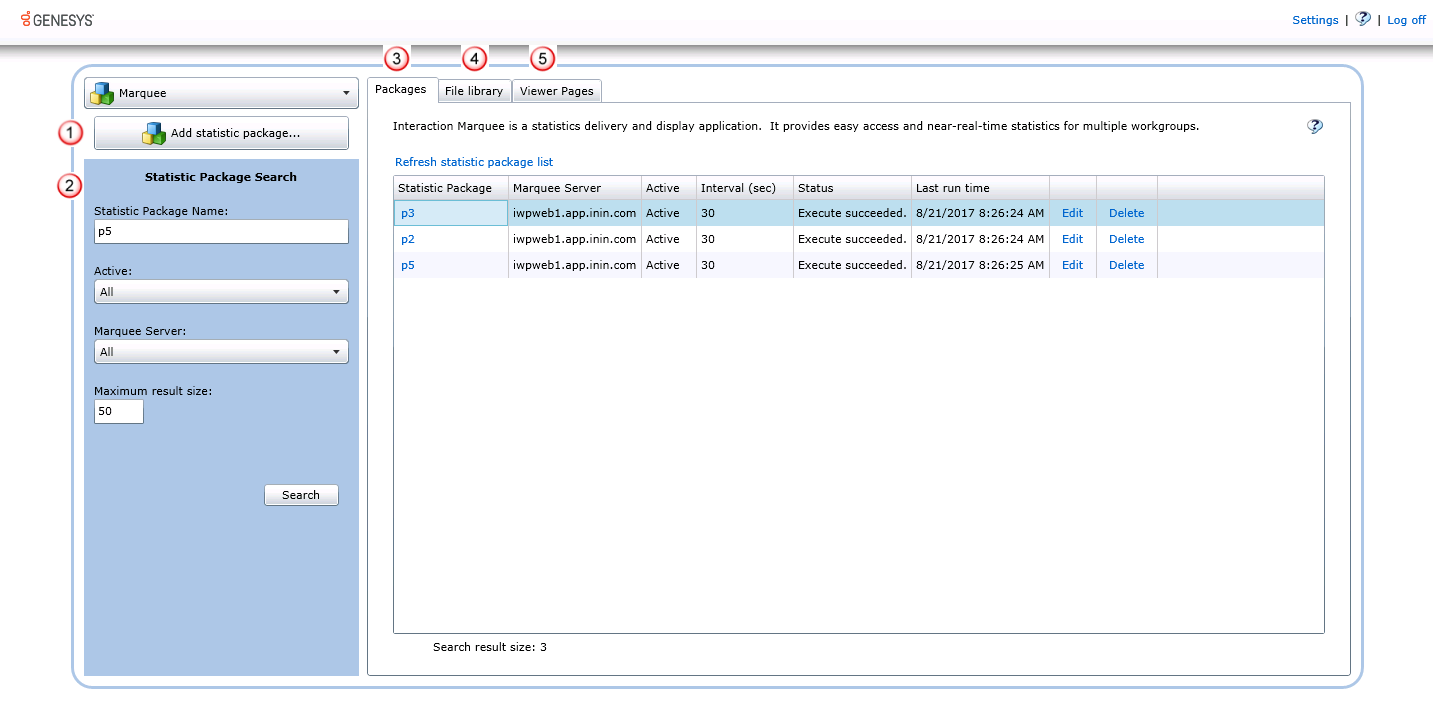
 |
Add statistic package button |
Clicking the Add statistic package button will launch the Package Wizard which will walk you through the steps to create a statistic package. |
 |
Statistic Package Search panel |
You’ll use the Statistic Package Search panel to search for a package that has already been created. |
 |
Packages tab |
Selecting the Packages tab displays all the packages that are currently available and provides access to package management tools. |
 |
File Library tab |
Selecting the File Library tab displays all of the package configuration file sets that are currently available and provides access to file management tools. |
 |
Viewer Pages tab |
Selecting the Viewer Pages tab displays the viewer pages that are available to display HTML packages and provides links that you can use to view HTML packages. |
March 25, 2020