- Contents
Interaction Marquee
Using the Package Wizard
You'll use the Package Wizard to create statistic packages that capture and format CIC data. Once a statistic package is created, it can be sent to other applications, databases, and hardware devices where statistical data can be displayed and analyzed.
The first two steps in the Package Wizard walk you through entering the base configuration information required for a statistic package. You'll then be able to choose the statistic package output format and choose the statistical data you want to monitor.
-
To launch the Package Wizard, click Add statistic package on the Marquee home page.
Related Topics