- Contents
Interaction Report Assistant Help
Matrix Design
When you select Matrix Layout on the Package and Layout dialog, the Matrix dialog is displayed.

For Matrix layout, select fields for columns and rows that will appear in your report.
Matrix reports have Summarized Fields that should contain fields with numeric values. If the Field listed in the Summarized Fields list does not contain numeric values, the field will be counted rather than summarized. For example, if Interaction Type is included in the Summarized Fields list, the report will not show Interaction Types such as call, chat, or e-mails, but rather the total number of Interaction Types found in the database.
The summarized fields in the Matrix layout does not summarize at the same level of detail as using the Summary Type under grouping data in the Table Layout. For more information on Table layout summary, see “Grouping data”.
After designing your report layout, you will Select Users for a Report.