- Contents
PureConnect Installation and Configuration Guide
Recommended third party tools
Genesys recommends installing the following third party tools on the CIC server.
- Compression software
- Anti-virus software
- Adobe Reader
- Disk defragmentation
Compression software
While recent versions of Windows support the ZIP compression format natively, you may wish to install more robust compression software onto the server. Compressing files is very useful when submitting log files to PureConnect Customer Care as part of the troubleshooting process. Most support engineers prefer .ZIP files, though most can accept .RAR and .7Z formats as well.
Anti-virus software
Genesys has verified that McAfee Endpoint Threat Protection and Symantec Endpoint Protection can be installed with CIC as part of a system-wide anti-virus strategy. The customer or partner has the option to install anti-virus software. For more information, see "Anti-virus requirements and Best Practices" and Testlab ( http://testlab.genesys.com ) for validated anti-virus versions. See System Software Requirements in the PureConnect Documentation Library for the latest anti-virus software requirements.
Adobe Reader
Install the latest version of Adobe Reader in order to view documentation in .pdf format.
Disk defragmentation
We recommend that you defragment all hard disks on the CIC server on a schedule. Use a program such as the built-in Microsoft Disk Defragmenter (defrag.exe) to run at an off-hour time such as Monday morning (Sunday night) at 1:00am.