- Contents
Managed IP Phones Administrator Guide
Complete the Provisioning Process (Multiple Managed IP Phones)
CIC provisioning of managed IP phones connects the managed IP phones and downloads their configurations from the CIC server. The goal for CIC Managed IP Phone provisioning is to "automate" it as much as possible so that it requires no user participation.
If you followed the instructions to configure the network and to Create Managed IP Phones with Managed IP Phone Assistant, automated provisioning occurs once you set up and boot (or re-boot)the phones.
When a managed IP phone contacts the provisioning subsystem, the provisioning system matches the phone's computer name or MAC address with an existing managed IP phone configuration, and serves the configuration to the device without any extra steps.
Manual provisioning (multiple managed IP phones)
Manual provisioning of some or all managed IP phones are necessary when:
-
You don't specify the MAC Address (Polycom, Interaction SIP Station I and II, AudioCodes, Genesys phones) or Full Computer Name (SIP Soft Phone) in the CSV list for some or all Polycom, Interaction SIP Station I and II, SIP Soft Phones, AudioCodes, and/or Genesys phones.
Note:
In an implementation of new Polycom and/or SIP Soft Phones, the MAC Address or Full Computer Name may not be known at the time the CSV list is created.
-
The CIC system has no DHCP server or it cannot access the DHCP server.
-
Some Polycom phones, Interaction SIP Station phones I and II, SIP Soft Phones, AudioCodes, and/or Genesys phones are in remote locations.
Typically, an administrator with required permissions does the manual provisioning. In some cases (for example, remote locations), users must do the manual provisioning.
To provision each managed phone's configuration manually
-
For Polycom phones: Use the provisioning IVR.
-
For SIP Soft Phones: Use the SIP Soft Phone Provisioning wizard.
-
For Interaction SIP Station I phones: You cannot provision the Interaction SIP Station I phones through the provisioning IVR because they don't have a dial pad. If you didn't know the MAC address when you created the CSV list, specify the MAC address manually for each Interaction SIP Station in the Interaction Administrator Managed IP Phone container before setting up and booting the corresponding phone.
-
For Interaction SIP Station II phones: Use the provisioning IVR since Interaction SIP Station II phones do have a dial pad.
-
For AudioCodes and Genesys phones: Use the provisioning IVR.
Sometimes, you have to use non-standard manual provisioning procedures. For more information, see Appendix A: Non-standard Provisioning Scenarios.