- Contents
Managed IP Phones Administrator Guide
Create CSV Managed IP Phone Lists
Once you create a managed IP phone template, create one or more CSV Managed IP Phone lists based on one or both of the following:
-
Template: Containing name, template, proxy group, extension, identification address, label, and address information for the appropriate IP phones in your CIC system. Each IP phone must reference one of the managed IP phone templates you created by name. For more information, see Create a CSV Managed IP Phone Template List.
-
Type, Manufacturer, and Model containing name, type, manufacturer, model, proxy group, extension, identification address, label, and address information for the appropriate IP phones in your CIC system. For more information, see Create a CSV Managed IP Phone TMM List.
Two sample CSV Managed IP Phone lists corresponding to the two types of CSV lists are available to download from the Utilities and Downloads page:
-
CSV Managed IP Phone List-Template.csv and CSV Managed IP Phone List-Template.xlsx
-
CSV Managed IP Phone List-TMM.csv and CSV Managed IP Phone List-TMM.xlsx
When you run Managed IP Phone Assistant, you import a completed CSV Managed IP Phone list.