- Contents
Salesforce Integration Administrator's Guide
PureConnect for Salesforce Integration FAQs
On this page Hide
- What is the Salesforce API average call rate in PureConnect for Salesforce?
- Why is a different interaction or call log sometimes selected after a page refresh in the Salesforce integration?
- Why do I see a logon screen with no logon options?
- How do I force station logoff after a fixed period of inactivity?
- Why aren’t certain status icons appearing?
- How does PureConnect for Salesforce behave in a server switchover situation?
- What reporting data does a Salesforce Activity record include for past interactions?
- Which Salesforce objects can you associate to the call log?
- Can a screen pop create a new Salesforce record?
- What happens to the screen pop if the ANI matches multiple Salesforce records?
- When does the screen pop occur in Salesforce?
- Which Salesforce API does the CRM integration use?
Here are the answers to some of the most frequently asked questions about the PureConnect for Salesforce Integration.
What is the Salesforce API average call rate in PureConnect for Salesforce?
Salesforce API usage differs between Sales Cloud and Service Cloud. In Sales Cloud, the integration makes one call per user per tab per page refresh to the Salesforce API. In Service Cloud, the integration makes one call per user per tab to the Salesforce API.
Why is a different interaction or call log sometimes selected after a page refresh in the Salesforce integration?
When you have multiple interactions on your queue, and the page refreshes, the connected interaction is always selected, regardless of what was selected before the refresh. If all interactions on your queue are disconnected but still visible, the first (oldest) interaction is selected. To select a different interaction, go to the Interaction view and click a different one.
Why do I see a logon screen with no logon options?
If you see a logon screen but no logon options in PureConnect for Salesforce, you may have enabled single sign-on (SSO) in the call center definition file but not in CIC.
- In Interaction Administrator, go to System Configuration > Configuration > Connection Security tab > Configure logon authentication link. Enable Allow Single Sign-On authentication.
- For Windows authentication, enable Allow manual entry of Windows authentication credentials. For CIC authentication, enable Allow IC authentication.
How do I force station logoff after a fixed period of inactivity?
Select the Prevent station logout on navigation option in PureConnect Call Center settings. For more information, see Manage the call center settings.
Also, in Interaction Administrator, add the optional General Server parameter, INDEPENDENT_STATION_TIMEOUT and specify a valid time in minutes. This forces CIC stations to log off the PureConnect for Salesforce integration when CIC does not detect any agent activity during the specified period.
Note: To enforce a timeout, CIC requires both this setting and the server parameter. This option requires CIC 2017 R3 Patch 8 or later. This parameter does not affect Interaction Connect or Interaction Desktop.
Why aren’t certain status icons appearing?
The CIC administrator configures status icons in Interaction Administrator. If you aren’t seeing one or more statuses that you are expecting in PureConnect for Salesforce, check the configuration in Interaction Administrator.
How does PureConnect for Salesforce behave in a server switchover situation?
If the primary and backup CIC servers share a DNS name, CIC logs the agent off, but the agent can immediately log back on.
Otherwise, CIC logs the agent off and the agent must specify the new server name at the time of logon or in the call center definition file. See Set up a call center for PureConnect in Salesforce, for instructions on editing the call center definition file.
Salesforce Object Routing Server
If the SORS instance process is terminated or killed, Windows automatically starts the SORS service. All the CIC server workgroups with the ACD email routing flag set to True will subscribe after the successful connection to the Primary IC server. The Salesforce Object Routing Server supports Off-Host Session Manager and Switchover environments.
The SORS does not re-route lost interactions after a switchover event. This functionality is achieved through Interaction Recovery Service (IRS) and must be in place for email interactions. To enable IRS for email interactions, see Recovery of email interactions in the Automated Switchover Technical Reference.
When the SORS instance starts, it logs in to the CIC server and Salesforce. Then it scans the Salesforce object routing table for un-routed Salesforce case objects and processes the unrouted cases.
Salesforce Object Routing Connector
The Salesforce Object Routing Connector does not re-route lost interactions after a switchover event. This functionality is achieved through Interaction Recovery Service (IRS) and must be in place for email interactions. To enable IRS for email interactions, see Recovery of email interactions in the Automated Switchover Technical Reference.
What reporting data does a Salesforce Activity record include for past interactions?
The integration creates a call log for each interaction and stores the following details on the Salesforce Activity record:
-
Created By: Name of Salesforce agent and the date and time the call started.
-
Subject: Default is the interaction type (for example, call) and the date and time. The agent can edit the subject.
-
Name: The associated “who” record in Salesforce.
-
Related To: The associated “what” record in Salesforce.
-
Comments: Free form comments included in the call log.
Which Salesforce objects can you associate to the call log?
You can associate up to two Salesforce objects to the integration’s call log, one “who” and one “what” record. Salesforce “who” records are contacts and leads; “what” records are accounts, opportunities, campaigns, cases, or custom objects. As the agent navigates through Salesforce while the call is live, PureConnect for Salesforce dynamically adds those records to the call log drop-down lists.
Can a screen pop create a new Salesforce record?
Yes. If PureConnect for Salesforce searches Salesforce for a record that matches the incoming ANI and doesn’t find a matching record, a screen pop can create a new record. For more information, see Format Salesforce URL for new record screen pop.
What happens to the screen pop if the ANI matches multiple Salesforce records?
The Salesforce softphone configuration supports numerous configuration options around screen pop. If the ANI matches multiple records, Salesforce can pop a search page showing the matches, pop nothing, or pop to a Visualforce page.
When does the screen pop occur in Salesforce?
The screen pop occurs when the call is first added to the user’s queue if it is ringing or connected. This behavior is not configurable.
Which Salesforce API does the CRM integration use?
The CIC integration with Salesforce is based on the Salesforce Open CTI APIs, which are what Salesforce currently supports. The integrations do not use the CTI Toolkit which has reached end of support with Salesforce.