- Contents
Salesforce Integration Administrator's Guide
Set up a call center for PureConnect in Salesforce
To use the integration, set up a Salesforce Call Center and assign values to the Call Center Settings. Then assign users to that call center. Salesforce users cannot use call center features until you have assigned them to a call center.
Note: To configure a call center and assign users, you must have user permissions to manage call centers in Salesforce. For more information about permissions, click the Help link on Salesforce pages during any step in setting up a call center.
To set up a call center, see the following information:
Access the call center definition
Manage the call center settings
Map interaction attributes to Salesforce activity fields
Configure your softphone layout
Synchronize interaction attributes with the call log
Optionally, do any of the following: