- Contents
Scheduled Reports User's Guide
Distribute the report through e-mail
To distribute the report in an e-mail message:
-
In the Report Destination dialog box, select the Email check box.
-
In the Email Addresses drop-down list, enter a valid e-mail address to which to send the report, and click the add arrow to add the address to the field on the right.
-
Repeat step two to add additional e-mail addresses to the list.
-
To delete an e-mail address, select it and click the remove arrow.
-
In the File Format drop-down list, select the file format for the report.
Note: The available formats are Acrobat Format, Crystal Reports, CSV, Excel 8.0, Excel 8.0 Extended, Rich Text format, Tab-separated text, and Word for Windows document.
-
To set up the report frequency, go to Schedule the time and frequency of the report generation.
-
Or to set up an additional distribution method, go to Save the report to a file or Send the report to a printer.