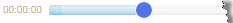- Contents
Interaction Web Portal Help
Stream a Call Recording
Once you perform a recording query, you can listen to, or stream, any of the resulting recordings.
To stream a call recording:
Select a recording from the query results, and then click the Play recording button  .
.
The recording viewer uses standard media player buttons:
|
Click this button... |
To... |
|
|
Play a recording, |
|
|
Stop playing a recording. |
|
|
Pause a recording. |
|
|
Select the next recording in the search results. |
|
|
Select the previous recording in the search results. |
|
|
Adjust the volume. |
|
|
Move to a different location in the recording. |