- Contents
Interaction Connect Help
Request Assistance from Your Supervisor
Requirements: The "Assistance" Interaction Command Right determines whether you can display the Request Assistance sidebar. The Request Assistance from Supervisors Security right enables you to request assistance from your supervisor.
Sometimes you encounter an interaction for which you need assistance. For example, a caller could ask a question that you cannot answer. Or you are in the middle of a web chat when you need help from your supervisor. Or you want to ask a question before you respond to an ACD-routed email.
-
You can request assistance only for ACD-routed interactions.
-
You can have one active assistance request for each interaction.
-
You can request assistance multiple times for the same interaction as long as any previous assistance requests are completed before you make a new request.
Workgroup Supervisors
Workgroup supervisors are configured in Interaction Administrator. Also, supervisors receive assistance requests only if they are running Interaction Supervisor or IC Business Manager. If supervisors are running only the CIC client, they do not receive assistance requests.
Note: At least one supervisor must be configured for your workgroup in Interaction Administrator and that supervisor must be logged on in order for the request assistance process to work properly.
Requesting Assistance
To request assistance:
-
In My Interactions, select the ACD-routed interaction for which you need help.
-
Expand the Request Assistance sidebar.
-
In the text box, type your observations or comments and press Enter.
Result: The workgroup supervisor receives an assistance request. Also, all supervisors on the same CIC server see a pop-up toast assistance request. You can chat with your supervisor in the Request Assistance sidebar.
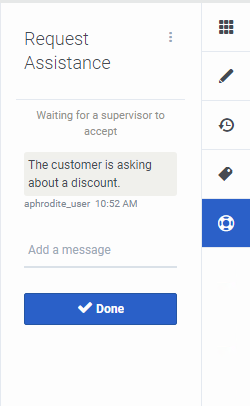
-
When you no longer need assistance and have finished your conversation with your supervisor, click Done.
Note: Only the person who begins the Assistance Request process can end the request and the resulting conversation by clicking Done.
Assistance Notification Settings
Use the Notification Settings icon in the Request Assistance sidebar to enable or disable assistance notifications. Assistance notifications occur when you supervisor responds to your assistance request.
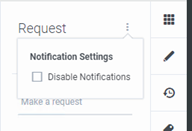
-
To pop open the Request Assistance sidebar, clear the Disable Notifications check box.
-
To display a red badge over the Request Assistance icon while the sidebar is collapsed or opened to a different sidebar item, select the Disable Notifications check box.
Related Topics