- Contents
Interaction Connect Help
Sidebar
The My Interactions Sidebar enables you to display the Dial Pad, Interaction Notes, or Interaction Log. You can also assign Account and Wrap-Up Codes to interactions and Request Assistance from your supervisor. To choose what appears in the Sidebar, click the appropriate control on the right edge of the sidebar area.
Tip: Close the sidebar area by clicking the same control used to open the sidebar.
Dial Pad
Numbers that you click in the Dial Pad appear in the Dial a Number field.
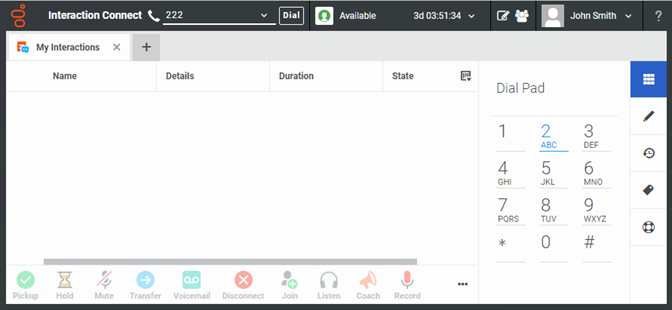
Interaction Notes
Select a connected interaction and make notes in the Interaction Notes sidebar. To add a note to the interaction, press Enter.
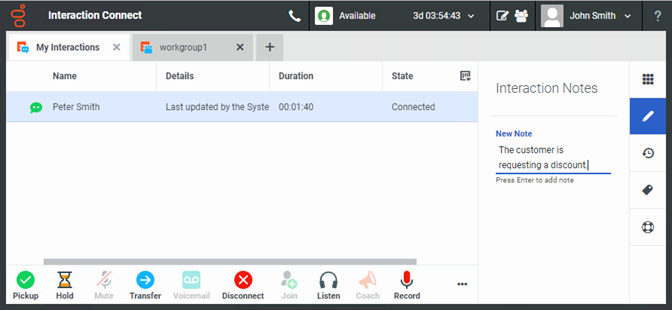
Interaction Log
The Interaction Log sidebar displays the connection and routing details for the selected interaction.
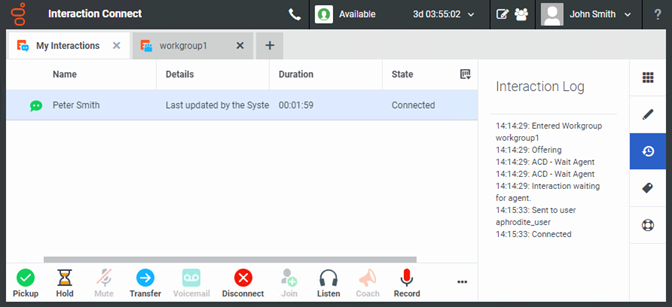
Interaction Properties
Select an interaction and assign an Account code or Wrap-Up code. Account codes are sometimes used for customer billing purposes. To assign a Wrap-Up code, you must be a member of a workgroup for which the CIC administrator has configured and activated Wrap-Up codes.
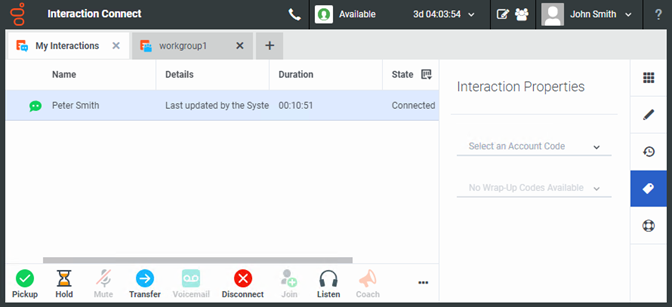
Request Assistance
Select an ACD-routed interaction and request assistance from your supervisor.
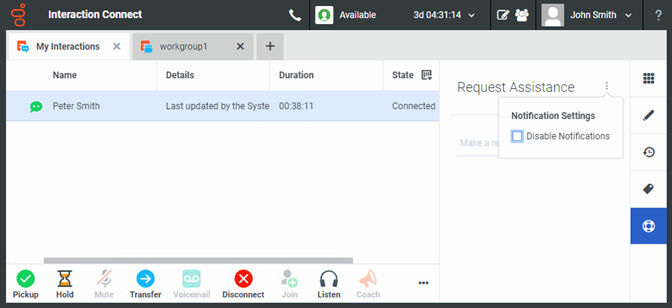
Co-browse
Select an interaction and enter a Session Code in the Co-Browse sidebar. After you click Join, you see the website visitor's view of your company's webpage.
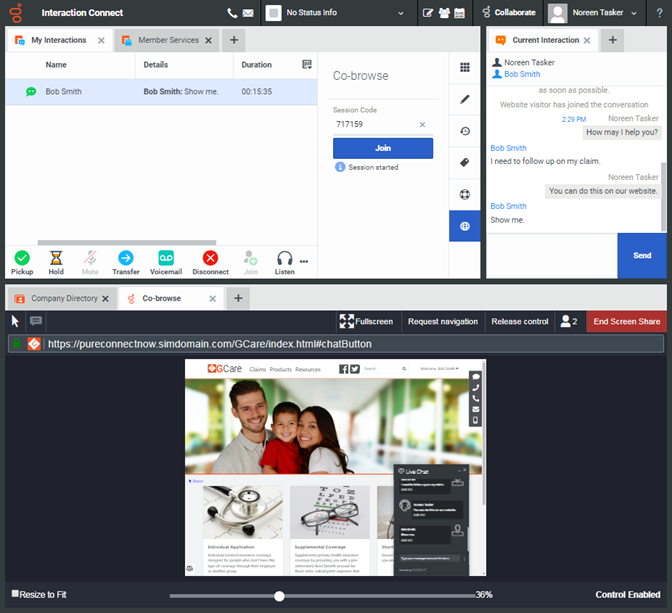
Related Topics