- Contents
Interaction Dialer Manager Help
Campaign Ownership tab
You can employ the controls on the Campaign Ownership tab to ensure that in the event that multiple campaigns are simultaneously using the same contact list, only one campaign will be able to dial a specific record in a contact list for a configurable period of time. In other words, a record is owned by the first campaign that makes a valid attempt to dial a number in that record, which means that any other campaign that attempts to access that record will be denied access until the ownership duration expires or is manually terminated.
If you have the Contact List Ownership Control security right enabled for your user account, you will also be able to release record ownership for campaigns.
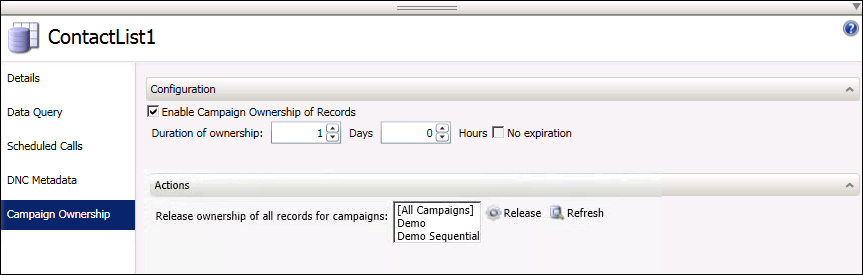
This tab contains two sections: Configuration and Actions.
Configuration
Selecting the Enable Campaign Ownership of Records check box allows you to specify that only one campaign will be allowed to dial a record in a contact list . You then use the Duration of ownership options to specify the period of time that the campaign may retain ownership of a record before it automatically releases that record back into the pool where it can be picked up by another campaign. You can then define the duration of ownership in Days and Hours.
On the other hand, you can select the No expiration check box, which will mean that once a campaign takes ownership of a record in a contact list, it can hold on to that record indefinitely.
Actions
If you have the Contact List Ownership Control security right , you will see the Actions section and the Release ownership of all records for campaigns control, which allows you to view the campaigns that own records and to release ownership of those records.
The list box in the Actions section allows you to see all the campaigns that currently own records in the contact list. If you suspect that the list is not up-to-date, you can click the Refresh button. You can select individual campaigns in the list or select All Campaigns and click the Release button. When you do, all records will immediately be released and become available to other campaigns sharing a contact list.
Special Notes
There are several special notes that you should be aware of when employing the Campaign Ownership feature.
-
Recycling or Resetting a campaign will not effect campaign ownership of records. In other words, once you enable campaign ownership for a contact list, the records that become owned by a campaign will remain owned even after a campaign recycle or a campaign reset.
-
Changing the Duration of ownership will effect all owned records. More specifically, if you set the Duration of ownership to No expiration and then later change the Duration of ownership to 3 Hours, any currently owned record in the contact list that has no expiration will eventually be updated to the 3 hour expiration.
-
If Dialer has been unable to successfully complete a call to an owned record and the duration of ownership is close to expiring at the time that the call list is updated, the expiration will be renewed to whatever value is currently specified as the Duration of ownership.
-
If you later clear the Enable Campaign Ownership of Records check box, two things will happen. First, all records that are already owned by a campaign will remain in that state until the duration of ownership expires or the records are manually released. Second, starting at the point you clear the check box, no other campaigns will be able to take ownership of records.
-
A campaign obtains ownership after a valid attempt is made on the record. A valid attempt is defined by the wrapup code's disposition attempt setting.
Related Topics



