- Contents
Interaction Dialer Manager Help
Dial Settings
Options on the Dial Settings section set the campaign's dialing mode, dialing servers, call analysis options, and whether to adhere strictly to CIC's Dial Plan or use one specific line group for campaign calls.
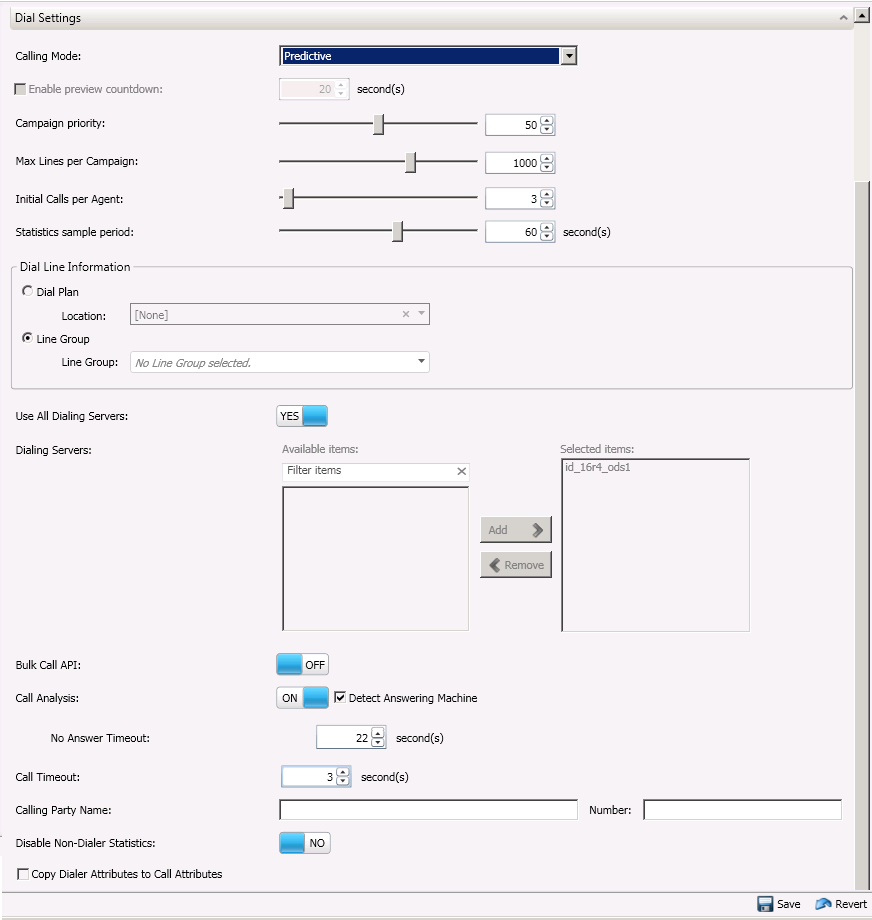
- Calling Mode
-
Sets the mode used to conduct outbound dialing. The table below describes available dialing modes. Select the mode that is appropriate for the needs of your campaign. The terms "dialing mode" and "calling mode" are interchangeable.
Mode
Description
Predictive
Predicts agent availability and places calls based on internal statistics. Predicts the number of calls that must be made in order to provide each agent with a connected party at the moment the agent becomes available. Uses an advanced statistical pacing algorithm tuned over many years of real-world use. This mode takes advantages of another patented staging algorithm to optimize predictions.
Power
Dials from the campaign list only when an agent is available to process the call. Waits for an agent to become available before placing outbound calls. Calculates the number of calls to place in order to reach a live party.
Preview
Presents the agent with information about the targeted party before the call is actually placed. When ready, the agent manually starts the call by clicking a button in the predictive client application. If configured, the agent has the option to reschedule the call, or skip to the next data pop. Preview mode is not in the list of calling modes assigned to a campaign. Preview mode is always set using policies.
Agentless
Mixed media agentless campaigns can play a .wav file to answering machines, send faxes to fax machines, and route calls answered by live recipients to an Interaction Attendant profile.
Interaction Attendant is an easy-to-use graphical interface used for inbound IVR and auto-attendant menus and for outbound IVR and messaging applications. Using an Interaction Attendant profile allows in-house development of simple messaging applications or more complex outbound IVR menus, giving called parties the option to talk to an agent, remove their name from a list, and so on.
Interaction Dialer Manager does not allow a campaign's calling mode to be changed from agentless to another mode, while the campaign is active.
NOTE: If you are running Interaction Dialer using the Manual Calling feature license, then the only calling mode that will actually function is the Preview Calling Mode. However, the Preview Countdown feature is not supported on a Manual Calling Server.
- Enable preview countdown
-
This option is available in Preview mode only. When checked, it forces a preview call to be placed automatically if the agent does not dial the contact within a configurable number of seconds. If this option is not enabled, an agent on preview call can remain idle in preview pop for an infinite amount of time.
This feature makes it possible to limit preview time without having to code preview time limits in a custom script.
-
A countdown timer is visible to agents using base scripts.
-
A Policy behavior can override the timeout value. For example, a contact might be so important, a Policy might give the agent extra time to review account details. See Preview Dialing behavior type.
-
A rule allows the timeout value to be changed during the course of a day, if required by business needs.
-
Agents cannot stop a countdown, but they can skip preview calls as before, if Preview Skip is allowed by the campaign.
-
- Seconds
-
Sets a timeout value that determines how long agents can remain idle before a call is automatically placed to the contact being previewed. This value can be dynamically changed by rules and policies assigned to the campaign.
- Campaign Priority
-
When a single agent is active in (logged into) multiple campaigns, each campaign will generate interactions for the agent. Therefore, campaigns can be assigned a configurable priority number—an integer between 1 and 100, inclusive, that Dialer uses to decide how many calls to place for each campaign for each agent.
Over time, more calls per agent are placed for higher priority campaigns, proportionally to each campaign's priority number. To make this determination, Dialer divides each agent into partial agents based on which campaigns the agent is active in and the priority of each campaign.
Campaign priority works much like the dialing ratios for skills. Therefore campaign 1 would have 90/350, then 80/350, then 70/350, and so on, in terms of percentages. For example, if 100 agents are all signed into 4 campaigns, and the campaigns have priority settings of 50, 25. 100, and 10, Dialer will distribute calls as follows:
CampaignA (Priority 50)
CampaignB (Priority 25)
CampaignC (Priority 100)
CampaignD (Priority 10)
User1
Yes (50/185 of an agent)
Yes (25/185 of an agent)
Yes (100/185 of an agent)
Yes (10/185 of an agent)
User2
Yes (25/35 of an agent)
Yes (10/35 of an agent)
User3
Yes (10/10 of an agent)
User4
Yes (50/75 of an agent)
Yes (25/75 of an agent)
Total Agents on Campaign
0.9369 Agents logged on
1.182754 Agents logged on
.5405 Agents logged on
1.339768 Agents logged on
Even though CampaignC had the highest priority, the agent distribution in the campaigns were such that it actually ended up with the fewest amount of agents logged on. Similarly, CampaignD ended up with the highest number of agents, despite being the lowest priority. In the end, there are a total of 4 agents logged onto the campaigns, but the Priority determines the distribution that the agents have when they are logged onto multiple campaigns.
- Max Lines per Campaign
-
This control sets the maximum number of lines that each Outbound Dialer server can use to conduct the campaign. Each Outbound Dialer will strive to maintain this many calls concurrently to utilize the maximum number of lines. The maximum value is the sum of the "Maximum Calls" value for all Outbound Dialing Servers, as specified in Global Dialer Settings.
- Initial Calls per Agent
-
This setting affects the number of calls that will be placed when an agent goes idle. Dialer uses this value when a campaign is started or reset to determine the number of calls to place on a prediction or agent idle request until contact rate information becomes available. The valid range of values is any integer between 1 and 100. The default is 3.
- Statistics sample period
-
Sets the amount of time the system should wait (in seconds) between inserts to the Campaign statistics table, if any statistics changed since the last insert. The default is 60 seconds.
- Dialer Line Information
-
Options in the Dial Line Information frame configure Dialer to adhere strictly to CIC's Dial Plan, or to use one specific line group for campaign calls.
- Dial Plan
-
If Dial Plan is selected, Dialer uses a different "make call" method that evaluates the Dial Plan for line and line group selection.
- Location
-
Selects a Dial Plan location that was previously defined outside of Dialer Manager, using the Regionization > Locations container in Interaction Administrator. The location setting refers to CIC's regionalization concept, which consists of defining multiple physical locations where CIC users have SIP devices. Each location defines endpoints (lines, stations and server) and the codec mappings that enable the endpoints at these various locations to communicate. These locations then, tie in to the regionalized dial plan configuration, which enables CIC administrators to filter and define local dialing plans for each location while retaining the most economical dialing between all sites. A location allows incoming calls to be routed to stations and perform dial plan operations on remote gateways for emergency calls and/or toll bypass.
Each Location defines a set of physical endpoints (SIP endpoints and lines) that share common Dial Plan characteristics. A Location also specifies the codec map between the endpoints (i.e., SIP stations, SIP lines, and the CIC server). It may further define a home-site CIC server, a peer-site CIC server, or an Interaction Media Server for processing voice (RTP) traffic instead of the CIC server.
Common examples of a Location include:
-
A small satellite office (in the same town or another city or state) with all SIP phones serviced by the CIC server at headquarters
-
A group of remote employees that use SIP phones over the corporate VPN
-
A remote peer-site office with its own CIC server in a multi-site configuration
-
A gateway in an obsolete (closed) office with no phones, but used to redirect incoming phone calls to an old number.
The [Default Location] is used in all cases where no location is specified (e.g., for all SIP devices that are not assigned to any location). The [Default Location] is set in the Locations container. It is not set in Dialer manager.
NOTE: For more on locations and regionalization, see CIC Regionalization and Dial Plan Technical Reference, in the Technical Reference Documents section of the PureConnect Documentation Library.
-
- Line Group
-
Selects one specific line group to use for this campaign's calls.
- Use All Dialing Servers
-
Configures the campaign to dial on all outbound dialing servers instead of those in the list of selected dialing servers.
- Dialing Servers
-
Use this part of the form to specify which Outbound Dialing Servers will participate in the campaign.
-
Select a server in the Available Servers list on the left.
-
Click Add. The server name will move to the Selected Servers list. These servers will dial when the campaign is running.
-
- Bulk Call API
-
This option configures Dialer to use a high performance bulk call placement API that provides higher call throughput while using less system resources. See Bulk Call API for background information and these related procedures: Enable Bulk Call API for a Campaign and Adjust Dialer Maximum Call Rate.
- Call Analysis
-
Call Analysis is a CIC process that analyzes a connection to determine if the call reached a live person, a Fax machine, or an Answering Machine, and whether or not an agent is available to process the call. This option determines whether Call Analysis is performed for the overall campaign (independently of any policies that use Call Analysis).
- Detect Answering Machine
-
This check box determines whether Call Analysis should detect Answering Machines for the overall campaign, independently of any policies that use Call Analysis.
- No Answer Timeout
-
No Answer Timeout is the length of time (in seconds) that a contact's phone should ring before the call is disconnected. By default the system waits 20 seconds for the contact to answer. Setting this value controls how long a call in a Ringing state (not connected or answered) will stay active before Telephony Services disconnects the call.
- Call Timeout
-
Call Timeout is the length of time (in seconds) that an outbound call will stay in the waiting queue (waiting for an agent to become available) before the Outbound Dialer server disconnects it, plays the no available agent wave file, or transfers the call to the no available agent attendant profile.
For example, a campaign with a call in the waiting queue and a Call Timeout of 3 will wait three seconds before disconnecting the call. If this setting is too low, contacts who answer calls will be hung up on.
- Calling Party Name
-
This field sets the name that contacts will see as Caller ID information. Call Centers with multiple clients can set this property to identify the company for whom they are conducting a campaign.
- Calling Party Number
-
This field sets the telephone number that contacts see as Caller ID information. Call Centers with multiple clients can set this property to associate a telephone number with a campaign. The Number field can accept the E.164 number format for international telephone numbers. (i.e. the number can be prefixed with a + (plus sign) to indicate that the number includes an international country calling code.)
- Disable Non-Dialer statistics
-
To decrease idle times for blended sites, check the Enable box next to Disable NonDialerStats. This tells Dialer not to reserve any agents for non-Dialer calls. By default, this feature is not in effect, which allows more idle time between outbound calls, freeing agents to take inbound interactions.
- Copy Dialer Attributes to Call Attributes
-
Copies all Dialer attributes (database columns about the contact) to interaction attributes. This allows other programs, such as Interaction Attendant, to access all database fields from the contact list, as well as extra attributes such as IS_Attr_CampaignID. Be sure to check this box if the call will be transferred to an Attendant profile, so that Attendant will have the contact data available for its use. This setting has no effect on Dialer calls unless they are transferred to an Outbound Attendant profile, and only those transferred interactions have Dialer attributes assigned to them.
IMPORTANT: Checking this function does not copy dialer attributes to interaction attributes following the format of column names in the database. The
is_attr_<column name>syntax is applied to all Dialer attributes copied to call attributes by this function. For example, a column named CAMPAIGNID becomes is_attr_CampaignID. The resulting call attribute has an "is_attr_" prefix.





