- Contents
Interaction Fax Help
Export Pages From a Fax
If you want to store a fax page as an image file, you can export it. Each page is exported as a separate file.
To Export Pages From a Fax:
-
Open the fax document in Interaction Fax.
-
From the Page menu, click Export. The Export As dialog box displays.
-
Enter a name for the file and select a file type.
Note: You currently can only export the following file formats: Monochrome Bitmap (*.bmp), JPEG (*.jpg, *.jpeg), GIF (*.gif), TIFF (*.tif, *.tiff), PNG (*.png).
-
Click Save. Interaction Fax exports the page.
Related Topics
Scale to Gray Command (View Menu)