- Contents
Interaction Attendant Help
Default Email Schedule
Interaction Attendant automatically attaches a Default Email Schedule to each Email profile. The default schedule ensures that all Email messages are processed, should a message arrive during a period that is undefined by Custom Email Schedules.
The menu attached to the Default Email Schedule receives control when no other schedule in the profile is selected based upon the current date, time, or events. The Default Email Schedule also has precedence if no custom schedules are defined for a profile.
Disabled Options
Since the Default Email Schedule is designed as a catch-all, some of its features are disabled:
-
You cannot rename a Default Email Schedule or make it inactive.
-
You cannot set Schedule Start and Schedule End dates, or specify daily, weekly, monthly, yearly, unplanned, or system schedule criteria.
These restrictions do not apply to Custom Email Schedules.
Configurable Options
The following aspects of a Default Email Schedule are configurable:
-
You can add an entry to the Interaction log. When this option is checked, information about this node is appended to the Email's Interaction Log when the call enters this node. This helps track the path that the interaction took through Attendant. Interaction Logs are maintained for reporting purposes. See View the Interaction Log for details.
-
You can press the Schedule Error Handling button to optionally set error handling options to trap errors that might occur when menus are processed. The error handler can disconnect the interaction, or transfer the Email message to a menu, user queue or workgroup queue. See Default Error Handler Dialog (Emails).