- Contents
Interaction Administrator Web Edition Help
Managed Phones: Configuration
The details view contains information about configuring managed IP phones, using templates or creating them manually.
To complete the mapping's configuration information:
-
Click the Configuration details tab to display the details view.
-
Complete the following information in the first section:
- Type the Network ID.
-
Select the Location from the drop-down box.
-
Select the Registration Group from the drop-down box.
-
Select the Time Zone from the drop-down menu.
-
Click This phone is enabled to make the phone active.
-
Click the Station Appearances section expander to display (or hide) the language section's contents, and complete the following information:
-
Click
 to open the Add appearances dialog box, and select the appearances to add to this managed phone.
to open the Add appearances dialog box, and select the appearances to add to this managed phone.
-
Save the new or modified phone.
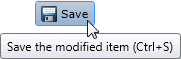
If necessary, the new phone or changes made to an existing phone can be reverted.
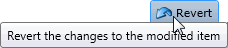
Managed Phones: Advanced Configuration
Managed Phones: Configuration Field Descriptions