- Contents
Interaction Administrator Web Edition Help
Managed Phones: Configuration Field Descriptions
This topic contains the descriptions for each field in the Configuration details view under the View Managed Phones page.
Phone Name
This is the unique name of this IP phone. Click Browse to locate an existing station.
Network ID
This is the full computer name for the IP phone. To make sure you get the full computer name, navigate to My Computer….Properties….Computer Name and note the Full Computer Name. For example: PattyJ.acme.com.
Location
This is the location of this phone. All station appearances are in this same location. Time Zone information is read from the location and used to set the phone time, DST settings, etc. By default, <Default Location> is used.
Note: If you enable regional dialing, and a change to this location results in duplicate extensions, an error message appears. Copy the list of extensions to the clipboard. Then paste the contents in a program that supports CSV (for example, Microsoft Excel). You can then sort the list to find the duplicates.
Registration Group
A registration group is required for every managed IP phone. The registration group defines the relationship between a physical phone and a user, including the user's contact information.
A registration group can be regular or external:
-
For a regular registration entry you can specify a line, manually type in an entry, specify a proxy, or specify a DNS server. You can specify only one line for a regular registration group.
-
For an external registration entry, you can manually type an entry or you can specify a DNS server.
Each registration group can include multiple registrations. Use the up and down arrow keys to change the order. The list of registrations is significant. A phone attempts to use the first registration in the list. If it fails, the phone attempts to use the next registration in the list, and so on.
Time Zone
The time zones listed are the same as Windows time zones. The managed IP phone will use this time zone to set the daylight saving time information. The SIP Soft Phone does not support this time zone option.
This phone is enabled
By default, this managed IP phone or managed IP phone is active. Clear the check box to make it inactive.
Station Appearances
This is a regular station appearance that is the default (or its own appearance) of this managed IP phone. For example, ManagedIPPhone105 has a regular station appearance by default labeled ManagedIPPhone105 on this station. (The label can be edited.) Interaction SIP Station uses only one station appearance. Use this section to manage station appearances on the managed IP phone.
Related Topics:
Managed PhonesManaged Phones: Advanced Configuration
Managed Phones: Utilities Configuration
Managed Phones: Configuration Field Descriptions