- Contents
Interaction Administrator Web Edition Help
Managed Phones: Utilities Field Descriptions
This topic contains the descriptions for each option in the Utilities details view under the View Managed Phones page.
|
Action |
Description |
|
Reload Now |
Reloads the selected managed IP phone now. |
|
Reload Later |
Reloads the selected managed IP phone at a scheduled time. |
|
Cancel Scheduled Reload |
Cancels a scheduled reload of managed IP phone and reverts phone to it's previous status. |
|
Unprovision |
Unprovisions the managed IP phone so that the phone can not be used. For example, you might want to unprovision a managed IP phone if an employee leaves the company, and a new employee is going to use the phone. Unprovision it and it will be waiting to be provisioned for the next person. |
|
Set to Template |
Sets the managed IP phone options to a specific template value. |
|
Reload phones with pending changes. |
Reloads all managed IP phones with pending changes that require a reload. |
Related Topics:
Managed Phones: Advanced Configuration
Managed Phones: Configuration Field DescriptionsManaged Phones: Utilities Configuration
Managed Phones: Advanced Field Descriptions