- Contents
Interaction Desktop Help
Change Your Workgroup Activation Status
Requirements: You need the Activate self Access Control right for the selected workgroup to change your workgroup activation status. You also need to be a member of that workgroup. Finally, the workgroup must be configured as Active and also have an ACD queue.
In order to receive an ACD workgroup call, you must be logged onto the CIC client, have your workgroup activation status set to Active, and set your status to an "Available" type.
To change your workgroup status:
-
Click the Workgroups button in the My Status section. In the popup, select or clear activation status check boxes for the workgroups to which you belong. Click outside the popup to save your selections.
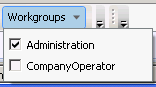
-
Click Options > Workgroup Activation. In the Workgroup Activation dialog box, select the appropriate check box to activate your workgroup status or clear the check box to deactivate it.
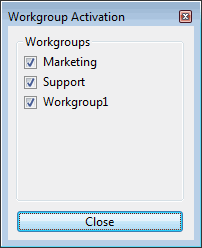
Related Topics



