- Contents
Interaction Desktop Help
My Status
Interaction Desktop has a My Status section that enables you to set your current status, monitor time in current status, view or specify status details and set your workgroup activation status.
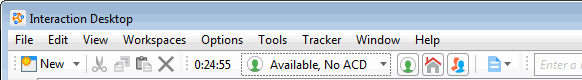
|
My Status drop-down list |
The My Status drop-down list displays your current status and enables you to change your status. For more information, see Set Your Status. |
|
Time in current status |
The time (hh:mm:ss) indicates how long you have spent in your currently selected status. This can help you monitor how long you have been in a not-available status such as "At Lunch," "Away from Desk," or "In a Meeting." |
|
Fast status buttons |
Change your status by clicking one of your selected fast status buttons. You determine which fast status buttons appear. |
|
Set status details |
This displays any additional information you entered in Status Notes when you set your current status. These status details can be viewed by other users in the Company Directory or other directories that are set to display the Status column. Or, if you did not specify any status details, a Set status details link appears. |
|
Workgroup Activation button |
Click this button to specify the workgroup queues for which you will take interactions. In order to receive ACD-routed interactions, you must logged onto the CIC client, set your status to "Active" for the appropriate workgroups, and set your user status set to an "Available" type. For more information, see Change Your Workgroup Activation Status. |
Related Topics



