- Contents
Interaction Desktop Help
Schedule Adherence
Requirements: Only agents with the appropriate licenses and rights can see their work schedules in the CIC client. For more information, see Interaction Optimizer.
If your company uses Interaction Optimizer, then your status setting is used to track Real-Time Adherence to the published schedule. Adherence to the published schedule is defined as an agent’s status being consistent with his or her currently scheduled activity.
Interaction Optimizer tracks whether you are available when you are supposed to be, and if you take breaks and mealtimes as scheduled. Interaction Optimizer can trigger alerts which a supervisor can see in Interaction Supervisor when you are out of compliance.
Interaction Optimizer displays a toast pop-up message when a new, scheduled activity starts and you have not set your status correctly.
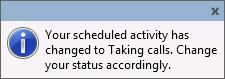
Note: If the Optimizer "My Schedule" view is not visible when the toast message appears, the message remains visible until you close it. This ensures that you are alerted you are out of adherence if you are away from your desk when the toast message appears.
Warning: It is very important that you set your status accurately whenever your status changes. For more information, see Set Your Status.
Related Topics



