- Contents
Interaction Desktop Help
Add Notes to a Process Instance
Requirements: Only agents with the appropriate licenses and rights can use Interaction Process Automation. For more information, see IPA User Licenses and IPA User Rights.
You can add one or more notes to a process instance. You could use these notes to record additional information or to document actions taken in addition to process steps.
To add notes to a process instance:
Result: The Process Details dialog box appears.
-
Click the Notes tab.
-
Type the text of the note in the text box and click Add Note.
Result: An update in progress indicator appears. When the update is finished, the note appears on the Notes tab.
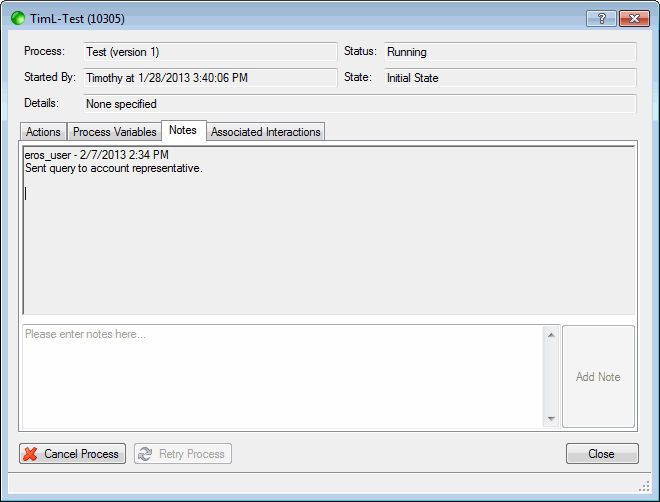
Related Topics



