- Contents
Interaction Desktop Help
Response Management View
You can use the Response Management view to search for stored responses during any interaction. You can insert these responses in a chat response, email reply, or interaction notes. You can relay the information verbally during a call.
You can add the Response Management view to the CIC client. You can use the view anytime you have an active and selected interaction. For more information, see Using Response Management.
To display the Response Management view:
-
In the Create New View dialog box, set Group by to Categories, and then from the list of categories, select Interactions.
-
In the Views list, select Response Management.
-
Click OK.
Result: The Response Management view appears.
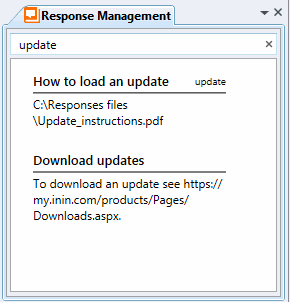
Related Topics



