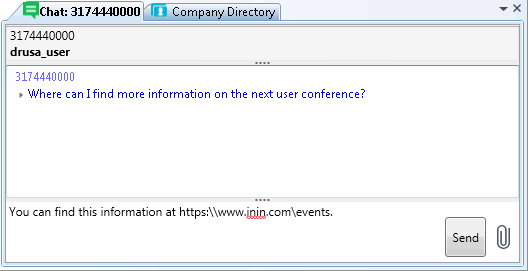- Contents
Interaction Desktop Help
Text Message Conversations
ACD-routed SMS text messages and replies to your text messages can appear in your CIC client as Chats. Your CIC administrator controls the routing of inbound SMS text messages. CIC can route SMS text messages as Chats, to a handler, or as a generic object to a queue.
When CIC routes SMS text messages as Chats, you interact with them exactly as you would any other Chat. All the features available when handling a Chat are available to you when handling these SMS text messages. You can invite other CIC users to join the text message conversation, use Response Management to look up answers to frequently asked questions, add notes or codes, and more. See Manage a Chat Session for more details.
Note: An SMS text message conference ends when the last CIC agent or other internal party disconnects.
You can work with SMS text message conversations in either the Chat window or the Chat view.
Chat window
For more information about the Chat window controls, see Chat Window.
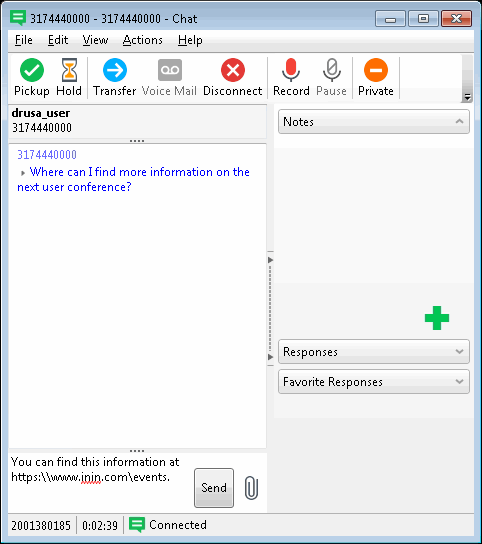
Chat View
For more information about using the Chat view, see Chat View.