- Contents
Interaction Desktop Help
Transfer a Call Using the Directory Toolbar
You can transfer the currently selected interaction, using any of the Transfer buttons on the Directory toolbar.
Note: For a list of available buttons, see Directory Toolbar Buttons. For more information about adding buttons to a toolbar, see Customizing Toolbars.
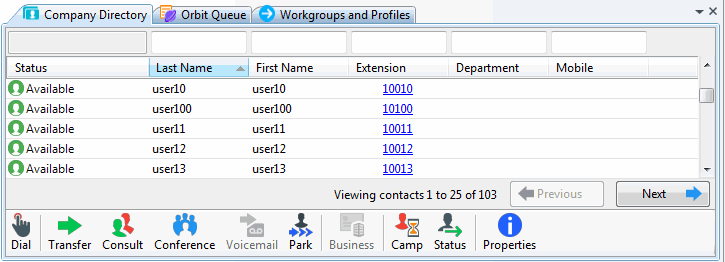
To transfer a call using a Transfer button:
-
Select an interaction.
-
Select a directory tab and click the directory entry to which you want to transfer the call.
-
In the Directory toolbar, click a Blind Transfer button or Consult Transfer button.
Note: For more information, see Transfer a Call Without Consulting the Recipient or Transfer a Call After Consulting the Recipient.
Related Topics





