- Contents
Interaction Desktop Help
Understanding Wrap-Up Codes
Your CIC administrator can associate Wrap-Up codes with any workgroup queue. Wrap-Up codes indicate the nature of an interaction; for example, a billing problem, a new order, or a service request. Your CIC administrator can generate reports to categorize call details by Wrap-Up codes.
You must be a member of a workgroup for which Wrap-Up codes are configured in order to assign a Wrap-Up code. If you have questions about your Wrap-Up code permissions, contact your CIC system administrator.
If you take part in an interaction on a queue where Wrap-Up codes are configured and activated, you can enter a Wrap-Up code during the interaction or wait to be prompted to enter a Wrap-Up code when you complete your part of the interaction. A phone-only agent can enter the digits for the Wrap-Up code from the phone keypad after he or she completes their part of the interaction. Your part of an interaction is ended when you disconnect, or transfer an internal or external interaction to another person, park the interaction, or send it to voice mail.
You can also be prompted to enter a Wrap-Up code when an external call is brought into a conference call. The agent who first answered the call is prompted for a Wrap-Up code when the external party disconnects or the agent disconnects from the conference.
Assigning a Wrap-Up Code
The following rules apply to Wrap-Up codes:
-
You can assign Wrap-Up codes to all incoming ACD-routed interactions and to outgoing calls that are dialed on behalf of a workgroup.
-
You can assign or change a Wrap-Up code any time during an interaction. See Interaction Information View and Assign Codes to an Interaction.
-
If a Wrap-Up code is required and you have not already assigned one, you are prompted to assign a Wrap-Up code after your part in the interaction ends.
-
You cannot assign, change, or delete a Wrap-Up code after the interaction disappears from your My Interactions queue.
-
Wrap-Up codes do not have a default value. If you do not select one of the pre-defined Wrap-Up codes, no code is assigned.
-
Wrap-Up codes can be used for inbound email messages. Wrap-Up codes are not used for outbound email messages, including replies or forwarded email messages.
Wrap-Up Code Prompt
If you do not assign a Wrap-Up code during an interaction on a queue configured for Wrap-Up codes, a dialog box may appear to prompt you to enter a Wrap-Up code. An Interaction Administrator configuration setting controls whether dialog box appears. Your administrator can also configure the length of time the dialog remains active before automatically closing. However, this cannot exceed the amount of time disconnected interactions remain in My Interactions. If you have questions about this feature, see your CIC administrator.
Note: If a supervisor assigns a Wrap-Up code for the interaction while the Wrap-Up code prompt is being displayed, the newly selected code appears in the Wrap-Up Code drop-down list. You cannot change this code from the prompt. However, you can change it, if needed, in the Interaction Information view. You can then close the Please Assign a Wrap-Up Code dialog box or wait for the dialog box to close automatically when the Wrap-Up time limit is reached.
-
When you type the first few characters of the Wrap-Up code or name, the CIC client jumps ahead to the first match, allowing you to select the appropriate Wrap-Up code quickly.
-
You cannot sort Wrap-Up codes by code or name; they are automatically sorted alphabetically by description.
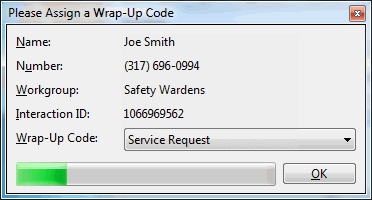
Related Topics



