- Contents
Interaction Desktop Help
Interaction Information View
Requirements: If you do not have the View Account Codes Access Control right, you do not see Account Code fields. If you do not have the Account Code Verification Security Right, you cannot assign an Account Code to an interaction. To assign a Wrap-Up code, you must be a member of a workgroup for which Wrap-Up codes are configured and activated.
Use the Interaction Information view to add notes or comments about an interaction. If you have the appropriate rights, you can assign an Account code. If the associated interaction is an ACD-routed interaction, you can use this view to assign a Wrap-Up Code.
To display the Interaction Information view:
-
In the Create New View dialog box, set Group by to Categories, and then from the list of categories, select Interactions.
-
In the Views list, select Interaction Information.
-
Click OK.
Result: The Interaction Information view appears.
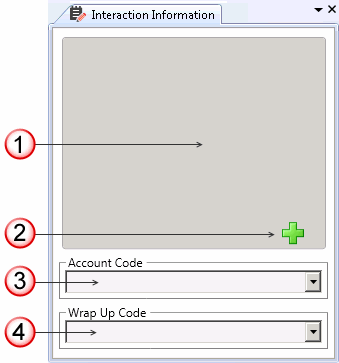
|
1 |
Notes |
Use the Notes section to add notes or comments about the interaction. If this interaction is a chat, other participants do not see these notes. For more information, see Add Notes to a Callback, Chat, or E-mail Interaction. Note: These notes are visible to other CIC client users who are "Listening to" (monitoring) a chat. For more information, see Monitor a Chat. After a web chat is disconnected, these notes can be available in the Notes section of the Related Items view if the remote party is identified and Customer Interaction Center collects this information. For more information, see your CIC administrator. |
|
2 |
Add a Note icon |
Click this icon to open the Notes text box and add a note to the chat. For more information, see Add Notes to an Interaction. |
| 3 |
Account Code |
Some companies categorize interactions by customer. If you have the appropriate rights, you can assign an Account code to a chat interaction. For more information, see Understanding Account Codes and Assign Codes to an Interaction. |
|
4 |
Wrap-Up Code |
If you are a member of a workgroup for which Wrap-Up codes are configured, you can use this drop-down list to assign the code. For more information, see Understanding Wrap-Up Codes and Assign Codes to an Interaction. |
Related Topics



